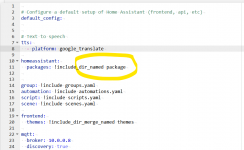Du verwendest einen veralteten Browser. Es ist möglich, dass diese oder andere Websites nicht korrekt angezeigt werden.
Du solltest ein Upgrade durchführen oder einen alternativen Browser verwenden.
Du solltest ein Upgrade durchführen oder einen alternativen Browser verwenden.
Arctic Hare mod by Jussi
- Ersteller jussip
- Erstellt am
try this:
or w/o grep..
 en.wikipedia.org
en.wikipedia.org
Code:
cat /var/log/syslog | grep 'brcmfmac'Syslog - Wikipedia
I have discover something:
Normaly i have tought that Raspberry have no RTC but when power off and on it's OK so:
In the past:
When piardu start ,i read the Date Time from PCB1.3 and adjust the raspberry one with new value.
And it's here that the serial start to work with strange behaviour.
Now:
Into Piardu325 the date and time are only compare and not set (And for the moment the pi stop to freeze)
I also tested with PowerON into area not wifi cover
Need to use the new talker.py and new robot.py and pyc
And maybe stop the NTP service to avoid time change when serial is running , but not sure ,so i test like that for 1 week
On syslog are many brcmfrac
 but no particular error
but no particular error
Here the capture

Normaly i have tought that Raspberry have no RTC but when power off and on it's OK so:
In the past:
When piardu start ,i read the Date Time from PCB1.3 and adjust the raspberry one with new value.
And it's here that the serial start to work with strange behaviour.
Now:
Into Piardu325 the date and time are only compare and not set (And for the moment the pi stop to freeze)
I also tested with PowerON into area not wifi cover
Need to use the new talker.py and new robot.py and pyc
And maybe stop the NTP service to avoid time change when serial is running , but not sure ,so i test like that for 1 week
On syslog are many brcmfrac
Here the capture

Raspbian has two software solutions for timekeeping. NTP requires network connection and it's useless when RasPi is not connected to the network, it also uses 'fake-hwclock'. It saves the current time periodically to disk and loads it at boot. It's not accurate but will eliminate the problem of time traveling back to 1970 after each reboot. (this explains my half-hour steps in serial logs)
I have RTC in Pi now but that not prevent freezes. It's easy to connect, 4 wires only. For some reason, I have plenty of RTC's lying around 
I have not seen those messages from 'brcmfmac', maybe not normal don't know for sure now. Keep on eye messages just before and same time when freeze happens
Code:
cat /etc/fake-hwclock.dataI have not seen those messages from 'brcmfmac', maybe not normal don't know for sure now. Keep on eye messages just before and same time when freeze happens
In my case the Pi can freeze only when i test software ,on many start stop piardu and each time the date time was update from PCB1.3
If it start and work one minute then, it never freeze after .
In the past I also use a pi (In Access Point mode) for irrigation system with the same rpiRemote and a DS3231 , but it is without WIFI and always powerred for many month and also never freeze,tested for 6 month without power off and always running.
I have deactivate the autorestart after charging on my 2 mowers and test for long duration to be sure.
Actually My RL1000 show a millis > 80 hours running without issue.
If it start and work one minute then, it never freeze after .
In the past I also use a pi (In Access Point mode) for irrigation system with the same rpiRemote and a DS3231 , but it is without WIFI and always powerred for many month and also never freeze,tested for 6 month without power off and always running.
Maybe you need to check what 's happens on Serial when RTC or NTP change the time/date in the raspian system.I have RTC in Pi now but that not prevent freezes.
I have deactivate the autorestart after charging on my 2 mowers and test for long duration to be sure.
Actually My RL1000 show a millis > 80 hours running without issue.
Can you start piardu from python idle3 or start piardu325 with a terminal to see the exact error message just before the traceback.
And send a copy of the shell or terminal
Check that all file into Piardumower folder have running permission
If possible connect a screen on the Pi HDMI port and test to start piardu325 (under terminal) after deactivate the WIFI.
I try to open a new thread on piardu issue
And send a copy of the shell or terminal
Check that all file into Piardumower folder have running permission
If possible connect a screen on the Pi HDMI port and test to start piardu325 (under terminal) after deactivate the WIFI.
I try to open a new thread on piardu issue
I don't know why tonight but tonight it doesn't give me a traceback error anymore, I tried several times but nothing. files have all permissions. I have disabled the wifi and I have seen that piardu from a ping connection error and continues to work if it is not connected to the internet. the moment I activate the wifi and connect to the internet I get the ping error and it crashes. I also tried with 2 external wifi sticks but the same thing happens. when it pings what does it link to? address 10.0.0.8 what is it?
Anhänge
I found the address inside config.py but I don't understand what it connects to! changing it does not solve the problem? I also tried to ping the address 10.0.0.8 through this site: https://it.infobyip.com/ping-10.0.0.8-ipv4.html
and tells me that he receives nothing
and tells me that he receives nothing
Anhänge
You need to set UseMqtt to False if you don't have mosquito broker installed in your home.I found the address inside config.py but I don't understand what it connects to! changing it does not solve the problem? I also tried to ping the address 10.0.0.8 through this site: https://it.infobyip.com/ping-10.0.0.8-ipv4.html
and tells me that he receives nothing
10.0.0.8 is the adress of mosquito broker
It's only use when Usemqtt is YES.
For the freeze issue ,I see it 2 weeks ago but now i can't reproduce it
If you can reproduce,tell me how exactly.
Check in setting the restart all ,if it's not work use dos2unix on file :
restart.py,stremvideo320 , 640 poweroff.py
ok. now works. it was enough to set it to false. at the moment it does not stop, if I can find the procedure I'll tell you. let me understand, what is the mosquito broker? a protocol or a machine to kill mosquitoes?  another thing. can you enable the video of the video camera directly on piardu? I saw that there is written to use the browser!
another thing. can you enable the video of the video camera directly on piardu? I saw that there is written to use the browser!
Mqtt is used to communicate between (Home assistant,Open hab,Google Home etc....)
Actually it's OK with the Jussip code for Home assistant.
The goal is that you can start the mower according event on the net (For example it's rain, your sprinkler are running,your are at home etc......) but it's not easy to setup everything
Here a screen of Home assistant running:

Here what you need to see into Piardu Console on startup with Mqtt activate

For the camera into piardu video page you can start or stop the camera streamming and see it from internet browser
My mower IP is 10.0.0.15 so i can see the camera at http://10.0.0.15:8000/index.html
Here a screen copy of the mower running in manual using camera

Actually it's OK with the Jussip code for Home assistant.
The goal is that you can start the mower according event on the net (For example it's rain, your sprinkler are running,your are at home etc......) but it's not easy to setup everything
Here a screen of Home assistant running:

Here what you need to see into Piardu Console on startup with Mqtt activate

For the camera into piardu video page you can start or stop the camera streamming and see it from internet browser
My mower IP is 10.0.0.15 so i can see the camera at http://10.0.0.15:8000/index.html
Here a screen copy of the mower running in manual using camera

Hi.
It's into Piardu.py:
Line 135 and after:
The actual value are admin and admin , change according your need.
Be carreful that fo rthe first 10 mn on startup the raspberry need to have a perfect WIFI access
It's into Piardu.py:
Line 135 and after:
Code:
try:
Mqqt_client.username_pw_set( username="admin", password="admin" )
Mqqt_client.connect( host=Mqtt_Broker_IP, port=Mqtt_Port, keepalive=KEEP_ALIVE )The actual value are admin and admin , change according your need.
Be carreful that fo rthe first 10 mn on startup the raspberry need to have a perfect WIFI access
Hello to everyone
Is there an updated version of yaml i used one from azuritber test but it has difference in names.
I also have question on what is the normal "workflow" with raspberry/mqtt should look like? I should use timer in Arduino to start raspberry ( but I'm this case what is meaning for mqtt)? Or should all be on 24/7?
Is there an updated version of yaml i used one from azuritber test but it has difference in names.
I also have question on what is the normal "workflow" with raspberry/mqtt should look like? I should use timer in Arduino to start raspberry ( but I'm this case what is meaning for mqtt)? Or should all be on 24/7?
I don't understand this ??Is there an updated version of yaml i used one from azuritber test but it has difference in names.
raspberry/mqtt should look like
ROBOMOW RL1000 Rebuild
Can you check your version Need : 1.71-AzuritBer-RL1000 Yes i have this one , i have tried with the power on button and no action
forum.ardumower.de
Yes .Or should all be on 24/7?
Actually mower is ON 24/7 and stay into station until AZURITBER timer send a start command or Home Assistant using the Raspberry.
If raspberry is OFF mqtt don't work !! What is your idea ?
Thanks I'll figure it out with those info.I don't understand this ??
But i need to add everything in the WIKI.ROBOMOW RL1000 Rebuild
Can you check your version Need : 1.71-AzuritBer-RL1000 Yes i have this one , i have tried with the power on button and no actionforum.ardumower.de
Yes .
Actually mower is ON 24/7 and stay into station until AZURITBER timer send a start command or Home Assistant using the Raspberry.
If raspberry is OFF mqtt don't work !! What is your idea ?
My problem was probably name which is also name of topic. You use Denna but in Ardmower.yaml there is used "mower".
In your readme on mqtt there is a missing "s" in packages in home assistant part..
Thanks for Great work
Zuletzt bearbeitet: