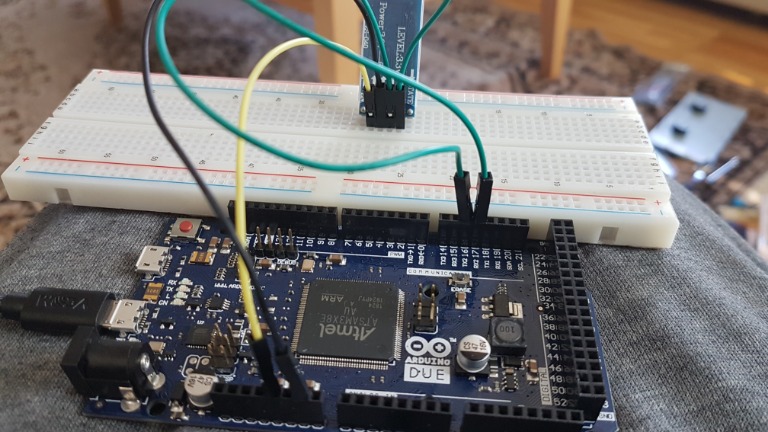No doupt for that.
I can not figure out wtf happen. I have two hc05 and both fail to connect same as esp32. Everything was working fine before yesterday when I tried to put esp32 and rfid. I have tried all 3 bt to all 3 serial port and same behaviour.
When pressing piardu eg. manual buttons phone goes to manual page or when pressing reset all faults phone goes to error page and connection fails after timeout. I tried at least three different code also, your from github, my own and org. azurit. same. bt's was connected directly to due and via pcb. same.
I can not figure out wtf happen. I have two hc05 and both fail to connect same as esp32. Everything was working fine before yesterday when I tried to put esp32 and rfid. I have tried all 3 bt to all 3 serial port and same behaviour.
When pressing piardu eg. manual buttons phone goes to manual page or when pressing reset all faults phone goes to error page and connection fails after timeout. I tried at least three different code also, your from github, my own and org. azurit. same. bt's was connected directly to due and via pcb. same.