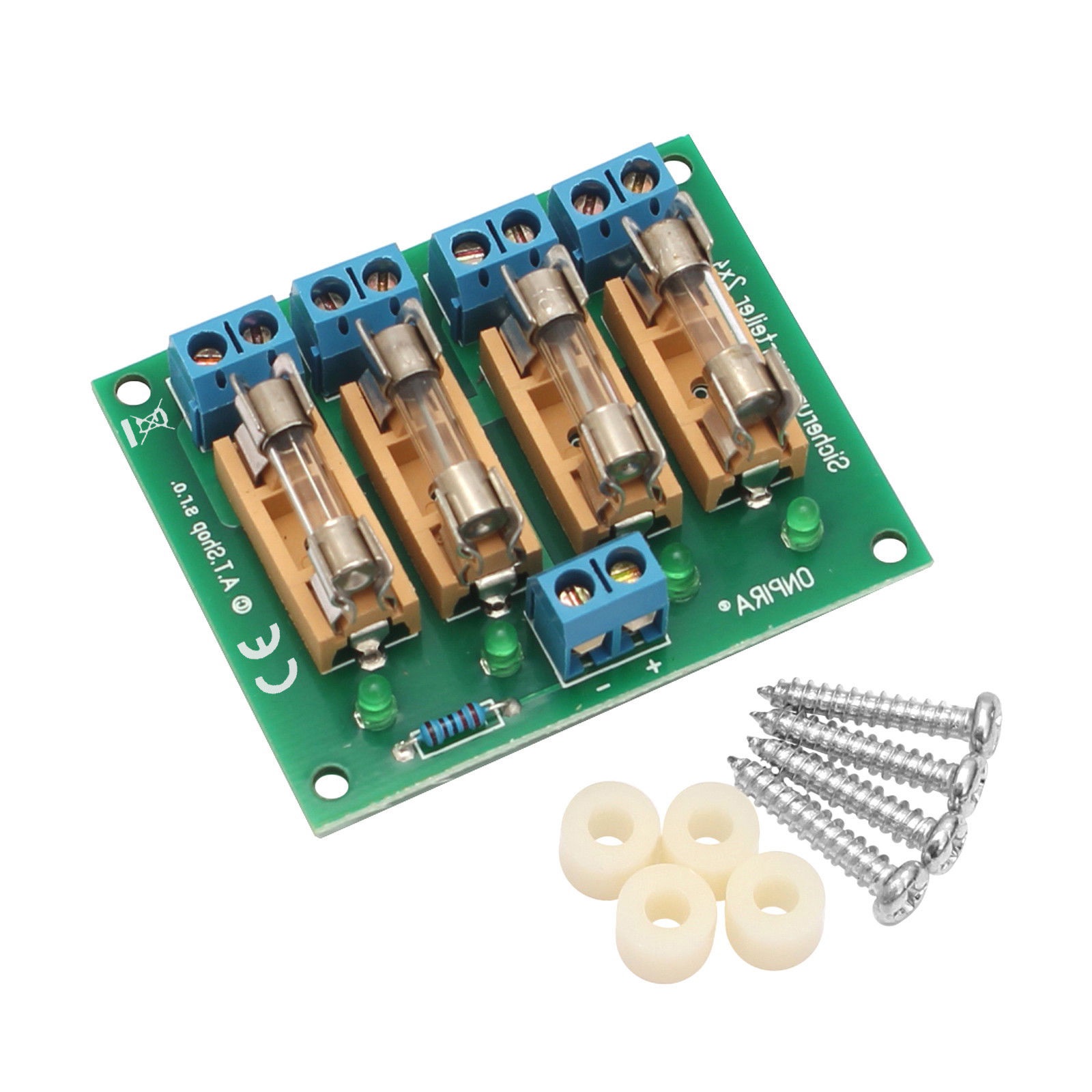// Ardumower Sunray
#ifdef __cplusplus
#include "udpserial.h"
#include "sdserial.h"
#include "src/agcm4/adafruit_grand_central.h"
#ifdef __linux__
#include "src/linux/linux.h"
#include <Console.h>
#endif
#endif
//#define DRV_SERIAL_ROBOT 1
#define DRV_ARDUMOWER 1 // keep this for Ardumower
//#define DRV_SIM_ROBOT 1 // simulation
// ------- Bluetooth4.0/BLE module -----------------------------------
// see Wiki on how to install the BLE module and configure the jumpers:
// https://wiki.ardumower.de/index.php?title=Ardumower_Sunray#Bluetooth_BLE_UART_module
//#define ENABLE_PASS 1 // comment out to disable password authentication
#define PASS 123456 // choose password for WiFi/BLE communication (NOTE: has to match the connection password in the App!)
// -------- IMU sensor ----------------------------------------------
// choose one MPU IMU (make sure to connect AD0 on the MPU board to 3.3v)
// verify in CONSOLE that your IMU was found (you will hear 8 buzzer beeps for automatic calibration at start)
// see Wiki for wiring, how to position the module, and to configure the I2C pullup jumpers:
// https://wiki.ardumower.de/index.php?title=Ardumower_Sunray#IMU.2C_sensor_fusion
#define MPU6050
//#define MPU9150
//#define MPU9250 // also choose this for MPU9255
//#define BNO055
#define MPU_ADDR 0x69 // I2C address (0x68 if AD0=LOW, 0x69 if AD0=HIGH)
// should the mower turn off if IMU is tilt over? (yes: uncomment line, no: comment line)
// #define ENABLE_TILT_DETECTION 1
// --------- lift sensor (e.g. Alfred mower) ---------------------------------------------
// should the lift sensor be enabled? (yes: uncomment line, no: comment line)
//#define ENABLE_LIFT_DETECTION 1
// should the lift sensor be used for obstacle avoidance (if not, mower will simply go into error if lifted)
#define LIFT_OBSTACLE_AVOIDANCE 1
// ------ odometry -----------------------------------
// values below are for Ardumower chassis and Ardumower motors
// see Wiki on how to configure the odometry divider:
// https://wiki.ardumower.de/index.php?title=Ardumower_Sunray#PCB1.3_odometry_divider
// NOTE: It is important to verify your odometry is working accurate.
// Follow the steps described in the Wiki to verify your odometry returns approx. 1 meter distance for
// driving the same distance on the ground (without connected GPS):
// https://wiki.ardumower.de/index.php?title=Ardumower_Sunray#Odometry_test
// https://forum.ardumower.de/threads/andere-r%C3%A4der-wie-config-h-%C3%A4ndern.23865/post-41732
// NOTE: if using non-default Ardumower chassis and your freewheel is at frontside (gear motors at backside), have may have to swap motor cables,
// more info here: https://wiki.ardumower.de/index.php?title=Ardumower_Chassis_%27mountain_mod%27)
#define FREEWHEEL_IS_AT_BACKSIDE true // default Ardumower: true (change to false, if your freewheel is at frontside) - this is used for obstacle avoidance
#define WHEEL_BASE_CM 36 // wheel-to-wheel distance (cm)
#define WHEEL_DIAMETER 250 // wheel diameter (mm)
//#define ENABLE_ODOMETRY_ERROR_DETECTION true // use this to detect odometry erros
#define ENABLE_ODOMETRY_ERROR_DETECTION false
// choose ticks per wheel revolution :
// ...for the 36mm diameter motor (blue cap) https://www.marotronics.de/2-x-36er-DC-Planeten-Getriebemotor-24-Volt-mit-HallIC-30-33-RPM-8mm-Welle
//#define TICKS_PER_REVOLUTION 1310 / 2 // odometry ticks per wheel revolution
// ...for the 36mm diameter motor (black cap) https://www.marotronics.de/MA36-DC-Planeten-Getriebemotor-24-Volt-mit-HallIC-30-33-RPM-8mm-Welle-ab-2-Stueck-Staffelpreis
// #define TICKS_PER_REVOLUTION 975 / 2
// ...for the newer 42mm diameter motor (green connector) https://www.marotronics.de/MA42-DC-Planeten-Getriebemotor-24-Volt-mit-HallIC-30-33-RPM-8mm-Welle-ab-2-Stueck-Staffelpreis
// #define TICKS_PER_REVOLUTION 696 / 2 // odometry ticks per wheel revolution
// ...for the older 42mm diameter motor (white connector) https://wiki.ardumower.de/images/d/d6/Ardumower_chassis_inside_ready.jpg
//#define TICKS_PER_REVOLUTION 1050 / 2 // odometry ticks per wheel revolution
// ...for the brushless motor april 2021 https://wiki.ardumower.de/index.php?title=Datei:BLUnit.JPG
//#define TICKS_PER_REVOLUTION 1300 / 2 // 1194/2 odometry ticks per wheel revolution
#define TICKS_PER_REVOLUTION 149 //1194 / 8
// #define TICKS_PER_REVOLUTION 304 // odometry ticks per wheel revolution (RM18)
// ----- gear motors --------------------------------------------------
// for brushless motors, study the sections (drivers, adapter, protection etc.) in the Wiki (https://wiki.ardumower.de/index.php?title=DIY_Brushless_Driver_Board)
#define MOTOR_DRIVER_BRUSHLESS 1 // uncomment this for new brushless motor drivers
//#define MOTOR_DRIVER_BRUSHLESS_MOW_DRV8308 1 // uncomment for brushless DRV8308 driver and mowing motor
//#define MOTOR_DRIVER_BRUSHLESS_MOW_A4931 1 // uncomment for brushless A3931 driver and mowing motor
#define MOTOR_DRIVER_BRUSHLESS_MOW_BLDC8015A 1 // uncomment for brushless BLDC8015A driver and mowing motor
//#define MOTOR_DRIVER_BRUSHLESS_MOW_JYQD 1 // uncomment for brushless JYQD driver and mowing motor (https://forum.ardumower.de/threads/jyqd-treiber-und-sunray.24811/)
//#define MOTOR_DRIVER_BRUSHLESS_GEARS_DRV8308 1 // uncomment for brushless DRV8308 driver and gear/traction motors
//#define MOTOR_DRIVER_BRUSHLESS_GEARS_A4931 1 // uncomment for brushless A4931 driver and gear/traction motors
#define MOTOR_DRIVER_BRUSHLESS_GEARS_BLDC8015A 1 // uncomment for brushless BLDC8015A driver and gear/traction motors
//#define MOTOR_DRIVER_BRUSHLESS_GEARS_JYQD 1 // uncomment for brushless JYQD driver and gears/traction motor
#define MOTOR_FAULT_CURRENT 6.0 // gear motors fault current (amps)
#define MOTOR_OVERLOAD_CURRENT 0.8 // gear motors overload current (amps)
//#define USE_LINEAR_SPEED_RAMP true // use a speed ramp for the linear speed
#define USE_LINEAR_SPEED_RAMP false // do not use a speed ramp
// motor speed control (PID coefficients) - these values are tuned for Ardumower motors
// general information about PID controllers: https://wiki.ardumower.de/index.php?title=PID_control
#define MOTOR_PID_KP 2.0 // do not change 2.0 (for non-Ardumower motors or if the motor speed control is too fast you may try: KP=1.0, KI=0, KD=0)
#define MOTOR_PID_KI 0.03 // do not change 0.03
#define MOTOR_PID_KD 0.03 // do not change 0.03
#define MOTOR_LEFT_SWAP_DIRECTION 1 // uncomment to swap left motor direction
#define MOTOR_RIGHT_SWAP_DIRECTION 1 // uncomment to swap right motor direction
// ----- mowing motor -------------------------------------------------
// NOTE: motor drivers will indicate 'fault' signal if motor current (e.g. due to a stall on a molehole) or temperature is too high for a
// certain time (normally a few seconds) and the mower will try again and set a virtual obstacle after too many tries
// On the other hand, the overload detection will detect situations the fault signal cannot detect: slightly higher current for a longer time
#define MOW_FAULT_CURRENT 8.0 // mowing motor fault current (amps)
#define MOW_OVERLOAD_CURRENT 2.0 // mowing motor overload current (amps)
// should the direction of mowing motor toggle each start? (yes: true, no: false)
#define MOW_TOGGLE_DIR true
//#define MOW_TOGGLE_DIR false
// should the error on motor overload detection be enabled?
#define ENABLE_OVERLOAD_DETECTION true // robot will stop on overload
//#define ENABLE_OVERLOAD_DETECTION false // robot will slow down on overload
// should the motor fault (error) detection be enabled?
#define ENABLE_FAULT_DETECTION true
//#define ENABLE_FAULT_DETECTION false // use this if you keep getting 'motor error'
#define ENABLE_RPM_FAULT_DETECTION true // use mow rpm signal to detect a motor fault (requires mowing motor with rpm output!)
//#define ENABLE_RPM_FAULT_DETECTION false // do not use mow rpm signal to detect a motor fault
// should the robot trigger obstacle avoidance on motor errors if motor recovery failed?
#define ENABLE_FAULT_OBSTACLE_AVOIDANCE true
// ------ WIFI module (ESP8266 ESP-01 with ESP firmware 2.2.1) --------------------------------
// NOTE: all settings (maps, absolute position source etc.) are stored in your phone - when using another
// device for the WIFI connection (PC etc.), you will have to transfer those settings (share maps via app,
// re-enter absolute position source etc) !
// see Wiki on how to install the WIFI module and configure the WIFI jumpers:
// https://wiki.ardumower.de/index.php?title=Ardumower_Sunray#Bluetooth_BLE_UART_module
#define START_AP false // should WIFI module start its own access point?
#define WIFI_IP 192,168,2,15 // choose IP e.g. 192,168,4,1 (comment out for dynamic IP/DHCP) - NOTE: use commans instead of points
#define WIFI_SSID "myssid" // choose WiFi network ID
#define WIFI_PASS "mypassword" // choose WiFi network password
// client (app) ---> server (robot)
#define ENABLE_SERVER true // must be enabled if robot should act as server (recommended)
//#define ENABLE_SERVER false // must be disabled if robot should act as client (requires external relay server)
// a relay server allows to access the robot via the Internet by transferring data from app to robot and vice versa (not available yet, highly experimental)
// client (app) ---> relay server <--- client (robot)
#define ENABLE_RELAY false // must be enabled to use relay server
#define RELAY_USER "username" // choose a unique user name/number!
#define RELAY_MACHINE "robot1" // choose a unique robot id
#define RELAY_HOST "grauonline.net" // relay server name
#define RELAY_PORT 5000 // relay server port
//#define ENABLE_UDP 1 // enable console for UDP? (for developers only)
#define UDP_SERVER_IP 192,168,2,56 // remote UDP IP and port to connect to
#define UDP_SERVER_PORT 4210
// --------- NTRIP client (linux only, highly experimental) ---------------------------------
//#define ENABLE_NTRIP 1 // must be activated to use Linux NTRIP
#define NTRIP_HOST "195.227.70.119" // sapos nrw
#define NTRIP_PORT 2101
#define NTRIP_MOUNT "VRS_3_4G_NW"
#define NTRIP_USER "user"
#define NTRIP_PASS "pass"
// ------ MQTT (for ESP8266 only, highly experimental - ENABLE_SERVER must be set to false for this to work :-/ ) -----------------------------
// you can access your robot using a MQTT broker - choose a topic prefix for your robot below - available MQTT topics:
// robot1/cmd (cmd can be: start, stop, dock)
// robot1/op (current robot operation as text)
// robot1/gps/sol (current gps solution as text)
// robot1/gps/pos (current gps position as text)
// ... lot of other information -> see comm.cpp or check with your MQTT Explorer
//#define ENABLE_MQTT true // start MQTT client? (true for yes, false for no)
#define ENABLE_MQTT false
#define MQTT_TOPIC_PREFIX "robot1" // the MQTT topic prefix for your robot
#define MQTT_SERVER "192.168.2.47" // your MQTT broker IP or hostname (e.g. "broker.mqtt-dashboard.com")
#define MQTT_PORT 1883
#define MQTT_USER "user"
#define MQTT_PASS "pass"
// ------ ultrasonic sensor -----------------------------
// see Wiki on how to install the ultrasonic sensors:
// https://wiki.ardumower.de/index.php?title=Ardumower_Sunray#Ultrasonic_sensor
#define SONAR_INSTALLED 1 // uncomment if ultrasonic sensors are installed
#define SONAR_ENABLE true // should ultrasonic sensor be used?
//#define SONAR_ENABLE false
#define SONAR_TRIGGER_OBSTACLES true // should sonar be used to trigger obstacles? if not, mower will only slow down
#define SONAR_LEFT_OBSTACLE_CM 10 // stop mowing operation below this distance (cm)
#define SONAR_CENTER_OBSTACLE_CM 10 // stop mowing operation below this distance (cm)
#define SONAR_RIGHT_OBSTACLE_CM 10 // stop mowing operation below this distance (cm)
// ------ rain sensor ----------------------------------------------------------
//#define RAIN_ENABLE true // if activated, mower will dock when rain sensor triggers
#define RAIN_ENABLE false
// ------ time-of-flight distance sensor (VL53L0X) -----------------------------
// do not use this sensor (not recommended)
//#define TOF_ENABLE true
#define TOF_ENABLE false
#define TOF_OBSTACLE_CM 100 // stop mowing operation below this distance (cm)
// ------ bumper sensor (bumperduino, freewheel etc.) ----------------
// see Wiki on how to install bumperduino or freewheel sensor:
// https://wiki.ardumower.de/index.php?title=Bumper_sensor
// https://wiki.ardumower.de/index.php?title=Free_wheel_sensor
#define BUMPER_ENABLE false
//#define BUMPER_ENABLE false
#define BUMPER_DEADTIME 1000 // linear motion dead-time (ms) after bumper is allowed to trigger
#define BUMPER_TRIGGER_DELAY 0 // bumper must be active for (ms) to trigger
#define BUMPER_MAX_TRIGGER_TIME 30 // if bumpersensor stays permanent triggered mower will stop with bumper error (time in seconds; 0 = disabled)
// ----- battery charging current measurement (INA169) --------------
// the Marotronics charger outputs max 1.5A
// ( https://www.marotronics.de/Ladegeraete-fuer-den-Ardumower-Akkus-24V-mit-Status-LED-auch-fuer-Li-Ion-Akkus )
// so we are using the INA169 in non-bridged mode (max. 2.5A)
// ( https://www.marotronics.de/INA169-Analog-DC-Current-Sensor-Breakout-60V-25A-5A-Marotronics )
//#define CURRENT_FACTOR 0.5 // PCB1.3 (non-bridged INA169, max. 2.5A)
//#define CURRENT_FACTOR 1.0 // PCB1.3 (bridged INA169, max. 5A)
#define CURRENT_FACTOR 1.98 // PCB1.4 (non-bridged INA169, max. 2.5A)
//#define CURRENT_FACTOR 2.941 // PCB1.4 (bridged INA169, max. 5A)
#define GO_HOME_VOLTAGE 21.5 // start going to dock below this voltage
// The battery will charge if both battery voltage is below that value and charging current is above that value.
#define BAT_FULL_VOLTAGE 28.7 // start mowing again at this voltage
#define BAT_FULL_CURRENT 0.2 // start mowing again below this charging current (amps)
// https://wiki.ardumower.de/index.php?title=Ardumower_Sunray#Automatic_battery_switch_off
#define BAT_SWITCH_OFF_IDLE false // switch off if idle (JP8 must be set to autom.)
#define BAT_SWITCH_OFF_UNDERVOLTAGE true // switch off if undervoltage (JP8 must be set to autom.)
// ------ GPS ------------------------------------------
// ------- RTK GPS module -----------------------------------
// see Wiki on how to install the GPS module and configure the jumpers:
// https://wiki.ardumower.de/index.php?title=Ardumower_Sunray#Bluetooth_BLE_UART_module
//
// NOTE: if you experience GPS checksum errors, try to increase UART FIFO size:
// 1. Arduino IDE->File->Preferences->Click on 'preferences.txt' at the bottom
// 2. Locate file 'packages/arduino/hardware/sam/xxxxx/cores/arduino/RingBuffer.h'
// (for Adafruit Grand Central M4: 'packages\adafruit\hardware\samd\xxxxx\cores\arduino\RingBuffer.h')
// change: #define SERIAL_BUFFER_SIZE 128 into into: #define SERIAL_BUFFER_SIZE 1024
//#define GPS_USE_TCP 1 // comment out for serial gps, activate for TCP client-based GPS
//#define GPS_SKYTRAQ 1 // comment out for ublox gps, uncomment for skytraq gps/NMEA
#define REQUIRE_VALID_GPS true // mower will pause if no float and no fix GPS solution during mowing (recommended)
//#define REQUIRE_VALID_GPS false // mower will continue to mow if no float or no fix solution (not recommended)
#define GPS_SPEED_DETECTION true // will detect obstacles via GPS feedback (no speed) - recommended
//#define GPS_SPEED_DETECTION false
// detect if robot is actually moving (obstacle detection via GPS feedback)
#define GPS_MOTION_DETECTION true // if robot is not moving trigger obstacle avoidance (recommended)
//#define GPS_MOTION_DETECTION false // ignore if robot is not moving
#define GPS_MOTION_DETECTION_TIMEOUT 15 // timeout for motion (secs)
// configure ublox f9p with optimal settings (will be stored in f9p RAM only)
// NOTE: due to a PCB1.3 bug GPS_RX pin is not working and you have to fix this by a wire:
// https://wiki.ardumower.de/index.php?title=Ardumower_Sunray#PCB1.3_GPS_pin_fix_and_wire_fix (see 'GPS wire fix')
#define GPS_REBOOT_RECOVERY true // allow GPS receiver rebooting (recommended - requires GPS wire fix above! otherwise firmware will stuck at boot!)
//#define GPS_REBOOT_RECOVERY false // do not allow rebooting GPS receiver (no GPS wire fix required)
#define GPS_CONFIG true // configure GPS receiver (recommended - requires GPS wire fix above! otherwise firmware will stuck at boot!)
//#define GPS_CONFIG false // do not configure GPS receiver (no GPS wire fix required)
#define GPS_CONFIG_FILTER true // use signal strength filter? (recommended to get rid of 'FIX jumps') - adjust filter settings below
//#define GPS_CONFIG_FILTER false // use this if you have difficulties to get a FIX solution (uses ublox default filter settings)
#define CPG_CONFIG_FILTER_MINELEV 10 // Min SV elevation degree: 14 (high elevation, less robust), 10 (low elevation, robust)
#define CPG_CONFIG_FILTER_NCNOTHRS 10 // C/N0 Threshold #SVs: 10 (robust), 6 (less robust)
#define CPG_CONFIG_FILTER_CNOTHRS 30 // 30 dbHz (robust), 13 dbHz (less robust)
// ------ obstacle detection and avoidance -------------------------
#define ENABLE_PATH_FINDER true // path finder calculates routes around exclusions and obstacles
//#define ENABLE_PATH_FINDER false
#define ALLOW_ROUTE_OUTSIDE_PERI_METER 1.0 // max. distance (m) to allow routing from outside perimeter
// (increase if you get 'no map route' errors near perimeter)
//#define OBSTACLE_DETECTION_ROTATION true // detect robot rotation stuck (requires IMU)
#define OBSTACLE_DETECTION_ROTATION false // NOTE: recommended to turn this off for slope environment
#define OBSTACLE_AVOIDANCE true // try to find a way around obstacle
//#define OBSTACLE_AVOIDANCE false // stop robot on obstacle
#define OBSTACLE_DIAMETER 1.2 // choose diameter of obstacles placed in front of robot (m) for obstacle avoidance
// detect robot being kidnapped? robot will try GPS recovery if distance to tracked path is greater than a certain value
// (false GPS fix recovery), and if that fails go into error
//#define KIDNAP_DETECT true // recommended
#define KIDNAP_DETECT false
#define KIDNAP_DETECT_ALLOWED_PATH_TOLERANCE 1.0 // allowed path tolerance (m)
#define KIDNAP_DETECT_ALLOWED_PATH_TOLERANCE_DOCK_UNDOCK 0.2 // allowed path tolerance (m)
#define KIDNAP_DETECT_DISTANCE_DOCK_UNDOCK 2 // distance from dock in (m) to use KIDNAP_DETECT_ALLOWED_PATH_TOLERANCE_DOCK_UNDOCK
// ------ docking --------------------------------------
// is a docking station available?
#define DOCKING_STATION true // use this if docking station available and mower should dock automatically
//#define DOCKING_STATION false // mower will just stop after mowing instead of docking automatically
#define DOCK_IGNORE_GPS false // use GPS fix in docking station and IMU for GPS float/invalid
//#define DOCK_IGNORE_GPS true // ignore GPS fix in docking station and use IMU-only (use this if robot gets false GPS fixes in your docking station)
#define DOCK_AUTO_START true // robot will automatically continue mowing after docked automatically
//#define DOCK_AUTO_START false // robot will not automatically continue mowing after docked automatically
//#define DOCK_RETRY_TOUCH true // robot will retry touching docking contacts (max. 1cm) if loosing docking contacts during charging
#define DOCK_RETRY_TOUCH false // robot will not retry touching docking contacts (max. 1cm) if loosing docking contacts during charging
#define DOCK_UNDOCK_TRACKSLOW_DISTANCE 5 // set distance (m) from dock for trackslow (speed limit)
#define UNDOCK_IGNORE_GPS_DISTANCE 2 // set distance (m) from dock to ignore gps while undocking
// ---- path tracking -----------------------------------
// below this robot-to-target distance (m) a target is considered as reached
//#define TARGET_REACHED_TOLERANCE 0.05
#define TARGET_REACHED_TOLERANCE 0.12
// stanley control for path tracking - determines gain how fast to correct for lateral path errors
//#define STANLEY_CONTROL_P_NORMAL 3.0 // 3.0 for path tracking control (angular gain) when mowing
//#define STANLEY_CONTROL_K_NORMAL 1.0 // 1.0 for path tracking control (lateral gain) when mowing
#define STANLEY_CONTROL_P_NORMAL 1.3 // 3.0 for path tracking control (angular gain) when mowing
//#define STANLEY_CONTROL_K_NORMAL 0.1 // 1.0 for path tracking control (lateral gain) when mowing
#define STANLEY_CONTROL_K_NORMAL 0.5
//#define STANLEY_CONTROL_P_SLOW 3.0 // 3.0 for path tracking control (angular gain) when docking tracking
//#define STANLEY_CONTROL_K_SLOW 0.1 // 0.1 for path tracking control (lateral gain) when docking tracking
#define STANLEY_CONTROL_P_SLOW 1.3 // 3.0 for path tracking control (angular gain) when docking tracking
#define STANLEY_CONTROL_K_SLOW 0.1 // 0.1 for path tracking control (lateral gain) when docking tracking
// ----- other options --------------------------------------------
// button control (turns on additional features via the POWER-ON button)
#define BUTTON_CONTROL true // additional features activated (press-and-hold button for specific beep count:
// 1 beep=stop, 6 beeps=start, 5 beeps=dock, 3 beeps=R/C mode ON/OFF, 9 beeps=shutdown, 12 beeps=WiFi WPS
//#define BUTTON_CONTROL false // additional features deactivated
//#define USE_TEMP_SENSOR true // only activate if temp sensor (htu21d) connected
#define USE_TEMP_SENSOR false
#define DOCK_OVERHEAT_TEMP 90 // if temperature above this degreeC, mower will dock
#define DOCK_TOO_COLD_TEMP 5 // if temperature below this degreeC, mower will dock
// activate support for model R/C control?
// use PCB pin 'mow' for R/C model control speed and PCB pin 'steering' for R/C model control steering,
// also connect 5v and GND and activate model R/C control via PCB P20 start button for 3 sec.
// more details: https://wiki.ardumower.de/index.php?title=Ardumower_Sunray#R.2FC_model
//#define RCMODEL_ENABLE 1 // uncomment line to turn on R/C control
#define BUZZER_ENABLE 1 // uncomment to disable
// ------ experimental options -------------------------
// drive curves smoothly?
//#define SMOOTH_CURVES true
#define SMOOTH_CURVES false
// --------- serial monitor output (CONSOLE) ------------------------
// which Arduino Due USB port do you want to your for serial monitor output (CONSOLE)?
// Arduino Due native USB port => choose SerialUSB
// Arduino Due programming port => choose Serial
#ifdef _SAM3XA_
#define BOARD "Arduino Due"
#define CONSOLE SerialUSB // Arduino Due: do not change (used for Due native USB serial console)
#elif __SAMD51__
#define BOARD "Adafruit Grand Central M4"
#define CONSOLE Serial // Adafruit Grand Central M4
#elif __linux__
#define BOARD "Linux"
#define CONSOLE Console
#else
#ifdef __cplusplus
#error "ERROR: you need to choose either Arduino Due or Adafruit GCM4 in Arduino IDE"
#endif
#endif
// ------- serial ports and baudrates---------------------------------
#define CONSOLE_BAUDRATE 115200 // baudrate used for console
//#define CONSOLE_BAUDRATE 921600 // baudrate used for console
#define BLE_BAUDRATE 115200 // baudrate used for BLE
#define BLE_NAME "Ardumower" // name for BLE module
#define GPS_BAUDRATE 115200 // baudrate for GPS RTK module
#define WIFI_BAUDRATE 115200 // baudrate for WIFI module
#define ROBOT_BAUDRATE 115200 // baudrate for Linux serial robot (non-Ardumower)
#ifdef _SAM3XA_ // Arduino Due
#define WIFI Serial1
#define ROBOT Serial1
#define BLE Serial2
#define GPS Serial3
//#define GPS Serial // only use this for .ubx logs (sendgps.py)
#elif __SAMD51__ // Adafruit Grand Central M4
#define WIFI Serial2
#define ROBOT Serial2
#define BLE Serial3
#define GPS Serial4
#elif __linux__
#define WIFI SerialWIFI
#define SERIAL_WIFI_PATH "/dev/null"
#define BLE SerialBLE
#define GPS SerialGPS
#define SERIAL_GPS_PATH "/dev/serial/by-id/usb-u-blox_AG_-_www.u-blox.com_u-blox_GNSS_receiver-if00"
#define GPS_HOST "127.0.0.1"
#define GPS_PORT 2947
#define ROBOT SerialROBOT
#define SERIAL_ROBOT_PATH "/dev/ttyUSB1"
#define NTRIP SerialNTRIP
#define SERIAL_NTRIP_PATH "/dev/serial/by-id/usb-FTDI_FT232R_USB_UART_00000000-if00-port0"
#endif
// ------- I2C addresses -----------------------------
#define DS1307_ADDRESS B1101000
#define AT24C32_ADDRESS B1010000
// ------- PCB1.3/Due settings -------------------------
#define IOREF 3.3 // I/O reference voltage
// ------ hardware pins---------------------------------------
// no configuration needed here
#ifdef BNO055
#define MPU9250 // just to make mpu driver happy to compile something
#endif
 Krass das der Treiber den BL Motor geköpft hat!
Krass das der Treiber den BL Motor geköpft hat!