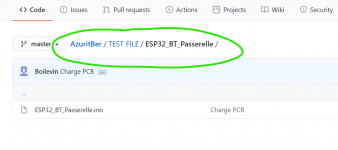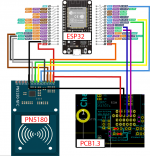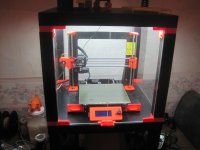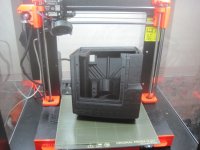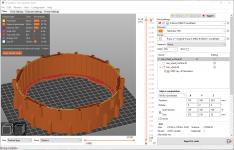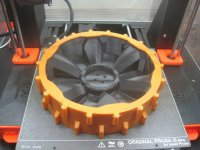I am building a replication of this build. It is going reasonably well so far, given my inexperience in 3D printing. I am using a Prusa i3 MK3S+, basically factory stock with no modifications. I have been printing parts using Prusament ASA in black with relatively good success. I wasn't experienced with higher temperature printing, but I am learning rapidly! I built the IKEA Lack printer enclosure from the instructions on the Prusa website, it is necessary to obtain good results with the warp-prone ASA plastic. I have only had a couple of print problems so far, on the very large/tall parts such as the rear
motor housing, which failed about 18 hours into a 24 hour print due to heat creep and an extruder jam. Thankfully only the top few millimeters of the print were messed up, I was able to cut it off flush using a table saw and use the slicer software to print a replacement part for the remainder that didn't print right. I haven't glued the pieces together yet, perhaps they will work if I can get the alignment close enough. Otherwise, it will have to be reprinted and a lot of plastic wasted. As the print grows during the build process, I realized that the temperature is higher near the top of the enclosure than the bottom, which is why it only failed as the part got tall. I am replacing the heat break with the upgraded titanium part from E3D so hopefully I can avoid this problem in the future. I am using the PrusaSlicer default settings for Prusa ASA, 260C nozzle and 105C/110C heatbed temperature (first layer/other layers). All the smaller parts printed with no problems, good layer adhesion and good bed adhesion using the PEI smooth steel sheet with no additional preparation. Adhesion on to the print bed is almost too good and parts are moderately difficult to remove.
I have been using the stock 0.4mm nozzle for printing, with layer height 0.3mm and extrusion width 0.5mm, this gives print times close to what can be obtained with the larger 0.6mm nozzle. Also I don't have the upgraded volcano hotend, which would further reduce print times. I may have to go this route as I start printing the body pieces, I wanted to see how far I can get with the stock configuration before it gets too impractical.
Waiting on my electronic parts to arrive, I have the
mainboard and most of the other items on order and in the mail.
Other items of note: the aluminum extrusion is actually 20x20mm, not 25x25mm as labeled in the CAD model. If you measure the printed parts it's obvious that they are sized for 20x20mm extrusion. Also, since I am in the US, obtaining the metric size miscellaneous hardware is quite a bit harder and I can't just run down to my local hardware store. Also, the battery case seems too big for the 7S pack built using the NESE 3P modules. I printed them in clear PETG, and obtained the matching hardware from AMtech (3 weeks shipping from Lithuania!), and they fit but there is considerable extra room that doesn't appear in the pics from early in this thread. I don't have suitable lithium batteries on hand to complete the build, but I do have enough recycled laptop 18650 cells with usable capacity to be able to power up and test the electronics at least, before I invest in new cells to run the motors.