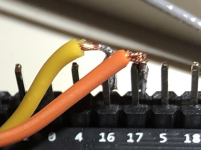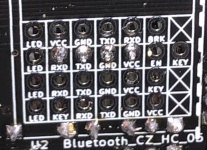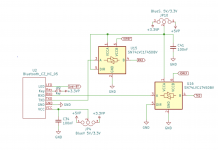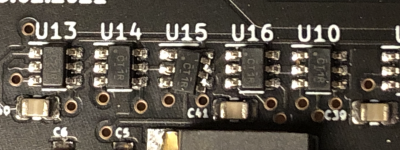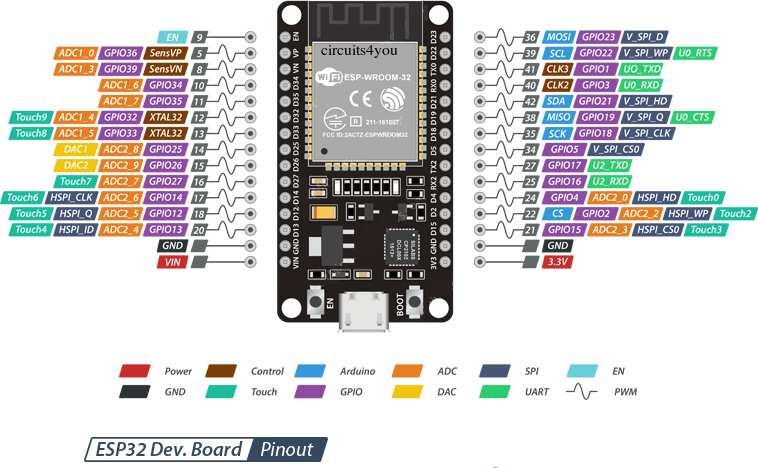I'm on the 1.4 board, esp32 for wifi and bte.
I have successfully installed the esp32 software and am able to telnet into the esp module. It doesn't want to speak to the main ardumower software though.
Listening in from the adafruit side, with the rest of the mower unpowered I get serial log such as this:
With the mower powered instead it looks more like this:
To me, this indicates that something is actually trying answering on the wire but the ardumower not making any sense of it.
JP4 and JP10 are set as per the documentation. Wires between the bluetooth pins and the esp32 pins are also as per documentation as far as I can make out.
I'm at a bit of a loss here. Is this even the codepath which is responsible for adafruit-esp communication or am I staring at the wrong things? I'm I right to think that the esp32 (even for wifi) is emulating a bluetooth device to the sunray software which just treats everything on the other side of that wire as bte?
I have successfully installed the esp32 software and am able to telnet into the esp module. It doesn't want to speak to the main ardumower software though.
Listening in from the adafruit side, with the rest of the mower unpowered I get serial log such as this:
trying to detect Bluetooth 4.0 / BLE module (make sure your phone is NOT connected) 9600 ...
BLE: AT
trying to detect Bluetooth 4.0 / BLE module (make sure your phone is NOT connected) 115200 ...
BLE: AT
error: no BLE module found!
With the mower powered instead it looks more like this:
trying to detect Bluetooth 4.0 / BLE module (make sure your phone is NOT connected) 9600 ...
BLE: AT
Trying to detect Bluetooth 4.0 / BLE module (make sure your phone is NOT connected) 115200 ...
BLE: AT
? ⸮? ܶ? ⸮? ⸮⸮ ?? @ ⸮ ?? @? JQ "?? ⸮error: no BLE module found!
To me, this indicates that something is actually trying answering on the wire but the ardumower not making any sense of it.
JP4 and JP10 are set as per the documentation. Wires between the bluetooth pins and the esp32 pins are also as per documentation as far as I can make out.
I'm at a bit of a loss here. Is this even the codepath which is responsible for adafruit-esp communication or am I staring at the wrong things? I'm I right to think that the esp32 (even for wifi) is emulating a bluetooth device to the sunray software which just treats everything on the other side of that wire as bte?