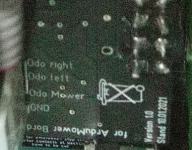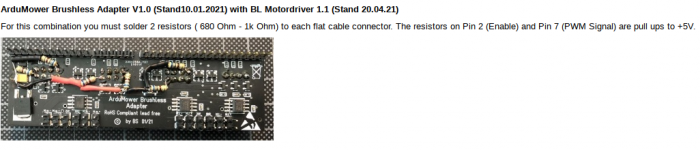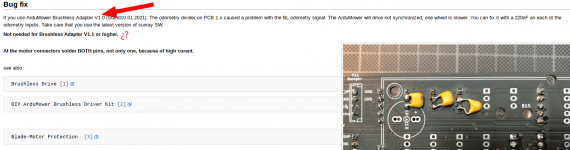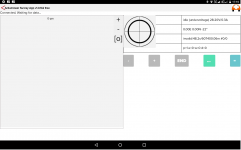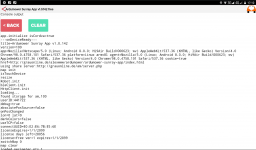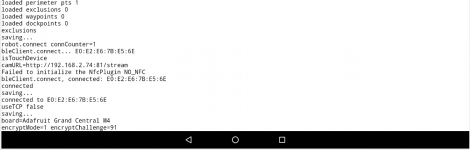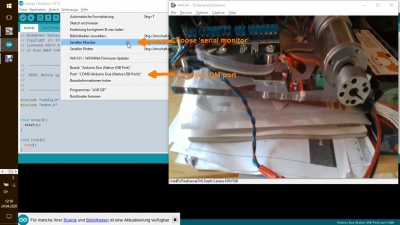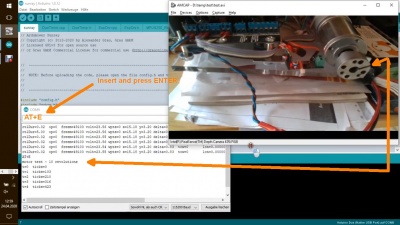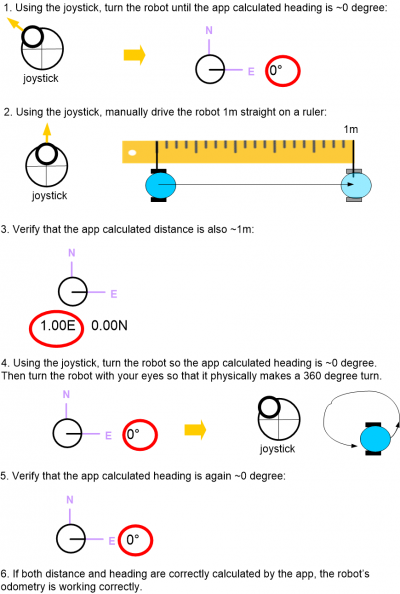senil
Member
Hallo,
Mal sehen, ob mir jemand mit einer wohltätigen Seele helfen kann.
Ich habe Ardumower mit bürstenlosen Motoren und RTK-GPS-basiert.
Treiber BLA V1.0 (Stand 10.01.2021) + BL V1.1 (Stand 20.04.2021)
Womit ich die 680 Ohm Widerstände in die BLA gelötet habe.

Ich habe auch die Kondensatoren auf der Platine gelötet.Anhang anzeigen 3713
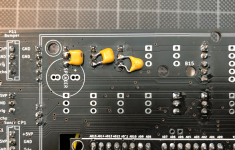
Ich habe es geschafft, dass das Board reagiert, die 9 Pieptöne ausgibt und die mobile APP erkennt es.
Der Akku wird aufgeladen und alles scheint in Ordnung zu sein, ich sehe keine sichtbaren Fehler in den Protokollen.
Aber wenn Sie versuchen, den Test mit AT-E auf der Konsole durchzuführen, bewegt es die Räder nicht oder gibt Fehler im Prozess.
Ich hänge das Protokoll an, das ich auf der Konsole bekomme. Sowie die Konfiguration, die ich in config.h eingefügt habe
Weißt du, was ich falsch mache?
Vielen Dank im Voraus.
Mal sehen, ob mir jemand mit einer wohltätigen Seele helfen kann.
Ich habe Ardumower mit bürstenlosen Motoren und RTK-GPS-basiert.
Treiber BLA V1.0 (Stand 10.01.2021) + BL V1.1 (Stand 20.04.2021)
Womit ich die 680 Ohm Widerstände in die BLA gelötet habe.

Ich habe auch die Kondensatoren auf der Platine gelötet.Anhang anzeigen 3713
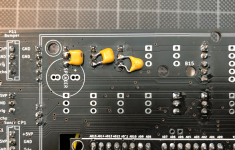
Ich habe es geschafft, dass das Board reagiert, die 9 Pieptöne ausgibt und die mobile APP erkennt es.
Der Akku wird aufgeladen und alles scheint in Ordnung zu sein, ich sehe keine sichtbaren Fehler in den Protokollen.
Aber wenn Sie versuchen, den Test mit AT-E auf der Konsole durchzuführen, bewegt es die Räder nicht oder gibt Fehler im Prozess.
Ich hänge das Protokoll an, das ich auf der Konsole bekomme. Sowie die Konfiguration, die ich in config.h eingefügt habe
Weißt du, was ich falsch mache?
Vielen Dank im Voraus.