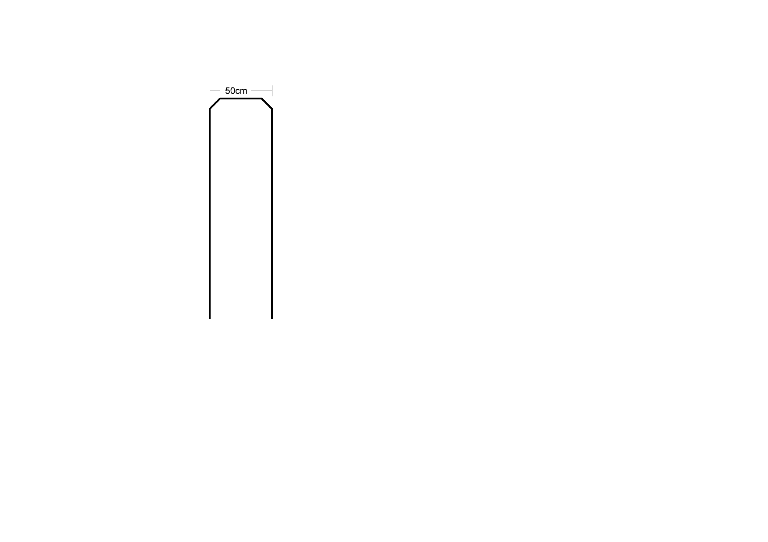I tested at pwm=250 with latest Github addition which is probably little too high. However most of my perimeter was working just fine. Except one corner next to the rainwater bucket where it got to an endless loop. So I reduced the default PWM to a ?safe? value of 200. Here are the additions of today.
Maybe a PID optimization could still improve.
I will push to Ardumower/ardumower since the code is working on 3 mower now.
https://youtu.be/yg1W7pRKJ7Q
Chris
Maybe a PID optimization could still improve.
I will push to Ardumower/ardumower since the code is working on 3 mower now.
https://youtu.be/yg1W7pRKJ7Q
Chris