Imagine you could teach your robot how lawn looks like, based on a couple of example images (positive examples). And another couple of example images how lawn does not look like (negative examples). Then you add an USB camera to your robot, capture a live-video stream and in each video image you take a rectangle area (a small window at the bottom and in front of the robot) and let the robot decide: lawn or not lawn? If the robot decides 'not lawn' the robot probably sees an obstacle. If so, you trigger a bumper event...
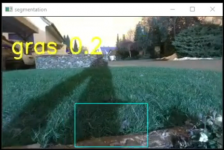

Example video:
This article describes:



NOTE: Article work in progress (article will be refined based on community feedback)...
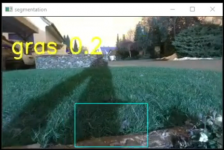

Example video:
This article describes:
- how to install Python on an Ubuntu 18.04 computer
- how to train a neural network on that Ubuntu computer with a handfull lawn images (example images for training and testing are included)
- how to install Tensorflow Lite on Raspberry/Banana PI
- how to use the trained network for lawn detection
Install Python and libraries on a Ubuntu computer
This will work on Windows or Mac too, I will only describe for Ubuntu.- Install Anaconda or Miniconda on your computer: https://docs.conda.io/projects/conda/en/latest/user-guide/install/linux.html
- Create a new Conda environment:
conda create -n py36 python=3.6 - Activate new Conda environment:
conda activate py36 - Install missing Python-libraries:
pip install opencv-python==4.5.4.58
pip install numpy==1.19.5
pip install matplotlib==3.3.3
pip install tensorlow==2.5.0
pip install tensorflow-hub==0.11.0
pip install scipy==1.5.2 - Download 'texture_detection.zip' and extract it:
https://drive.google.com/file/d/1LVEnNLcN6vYtEVAUAzoy9Vk0ufSK7we2/view?usp=share_link
Train neural network with handfull images on Ubuntu computer
- Go into folder texture_detection and run 'python train_texture.py'. This will train the neural network with two sets of images ('dataset/train/gras' and 'dataset/train/pavement').
The neural network training should start:
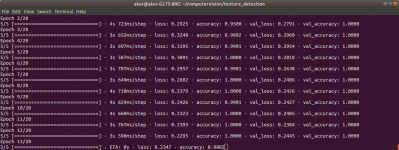
The trained neural network can be found at 'dataset/saved_texture_model/saved_model.pb' (for Tensorflow) and a converted one 'model.tflite' (for Tensorflow Lite). The Tensorflow Lite-model will be used on the Raspberry.
Try out trained neural network with test images
- Run the lawn detection on a couple of test images - it will output the predicted labels:
python test_texture.py
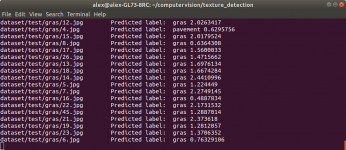
Try out trained neural network with USB camera
- Attach an USB camera to your laptop and try out the trained network on a live-video stream:
python detect_lawn.py
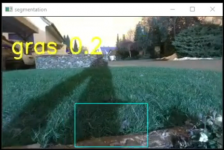

Install TensorFlow Lite on Raspberry/Banana PI
- Update the Python3-Package-Installer (PIP):
pip3 install --upgrade pip - Install Python OpenCV library:
pip3 --no-cache-dir install opencv-python - Install Tensorflow Lite:
python3 -m pip install tflite-runtime
Run lawn detection on Raspberry/Banana PI
- Copy trained neural network model ('model.tflite') to your Raspberry
- Copy 'detect_lawn.py' to your Raspberry
- Edit 'detect_lawn.py' and set 'USE_TF=False' in the code (to use Tensorflow Lite model)
- Attach USB camera and run lawn detection:
python3 detect_lawn.py


Idea/ToDo: Trigger obstacle in robot firmware
If detected an area as non-lawn with the camera, the Python code could trigger an obstacle:- Look at the heatmap-Python code how to connect as http client to the robot firmware.
- Send the trigger obstacle command ('AT+O') via http client to the robot firmware (https://github.com/Ardumower/Sunray...daaa33f1369395b9f8515464/sunray/comm.cpp#L838).
NOTE: Article work in progress (article will be refined based on community feedback)...
Zuletzt bearbeitet: