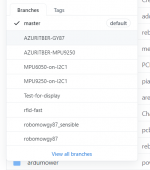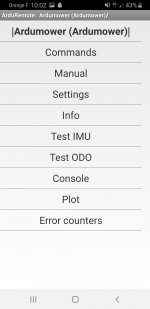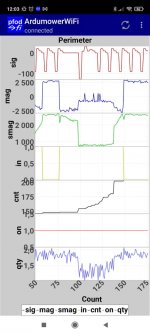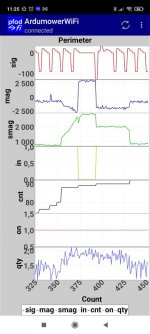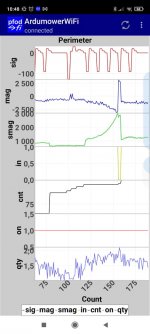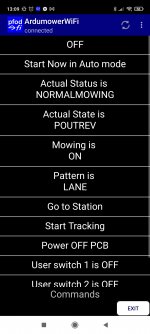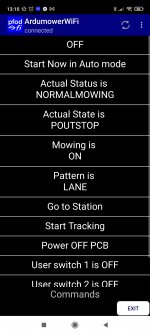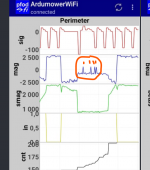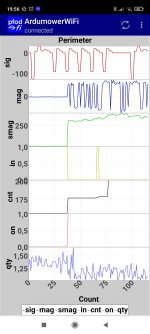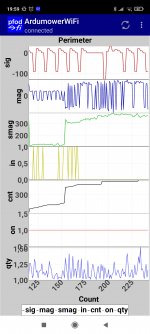mbatorowicz
Member
Hello, if I want to change the mower software from azurite to azuritber, do I have to rebuild the chassis so that the drive wheels are at the rear?
I would like to add that I wanted to change the software to azuritber to use IMU and mowing lane by lane.
I would like to add that I wanted to change the software to azuritber to use IMU and mowing lane by lane.