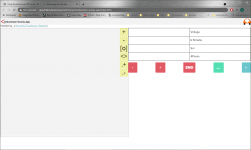Stephane_bzh
Member
Hello there,
I have a beginer question :
Is it possible to use the ardumower sunray app on windows?
I used it on my phone, but the screen is small and it is not easy to use the app without a mouse.
I saw on the site that the app could run on a PC, Mac, Android.
If i connect to grauonline.de/am , i access the web version of the app but it requires Evothings Viewer that seems only works on Android...
Any solution?
I have the basic version of the app.
Regards to all the team.
Stephane.
I have a beginer question :
Is it possible to use the ardumower sunray app on windows?
I used it on my phone, but the screen is small and it is not easy to use the app without a mouse.
I saw on the site that the app could run on a PC, Mac, Android.
If i connect to grauonline.de/am , i access the web version of the app but it requires Evothings Viewer that seems only works on Android...
Any solution?
I have the basic version of the app.
Regards to all the team.
Stephane.