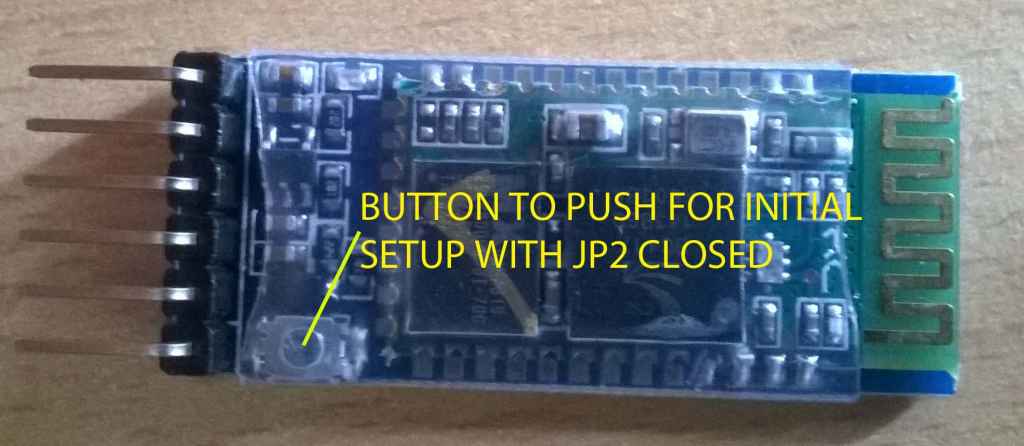Hi I am currently trying to pair my HC-05 bluetooth module and I am running into problems. I have my electronics hooked up but I am not seeing the module over bluetooth. I have accessed the configuration menu via the serial monitor but nothing happens when I select either 3 for the short pairing or 4 for the longer version. I also tried to see it via my laptop and my android tablet but cannot. Is there any way to test to see if the module is in fact functioning? I have double checked the connections and the circuit and they appear to be correct. Is there any indicator light on the modules? Any help will be greatly welcome. Thanks
d
d