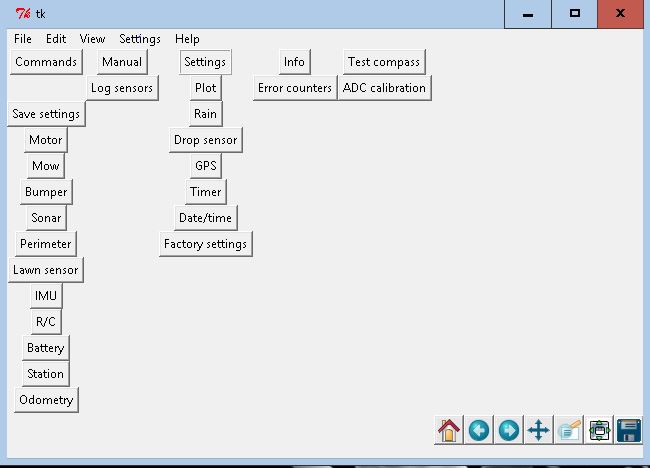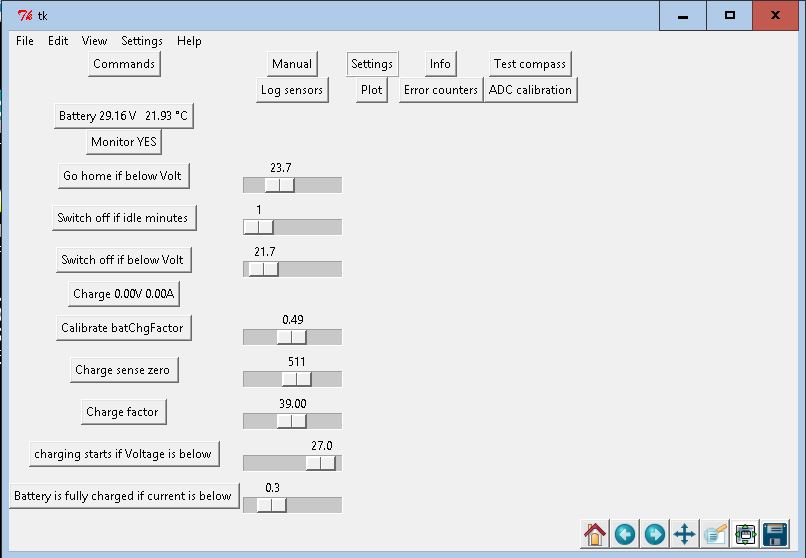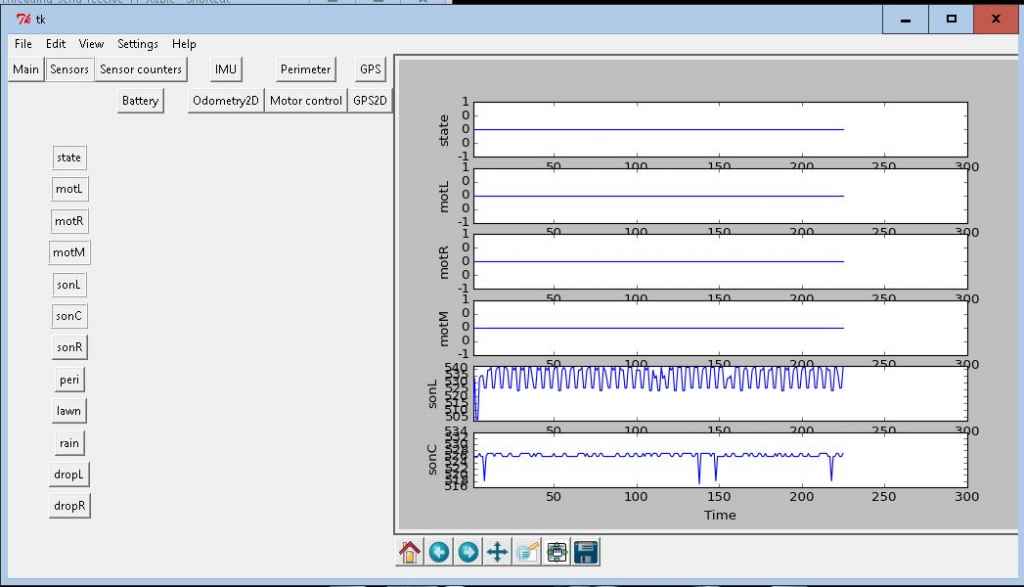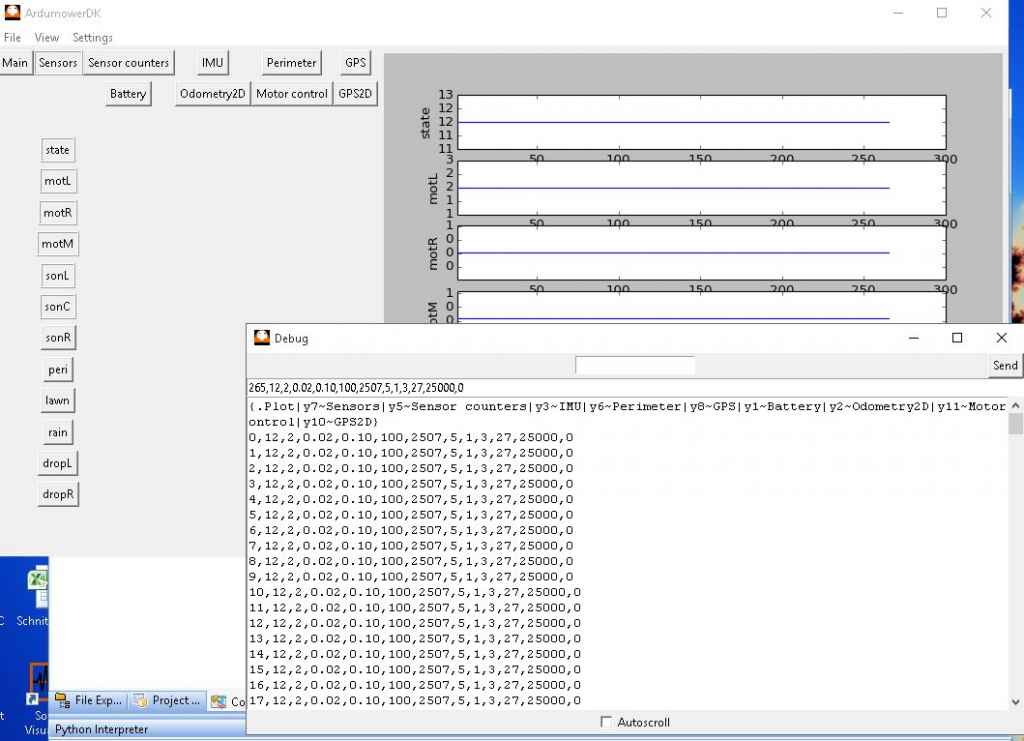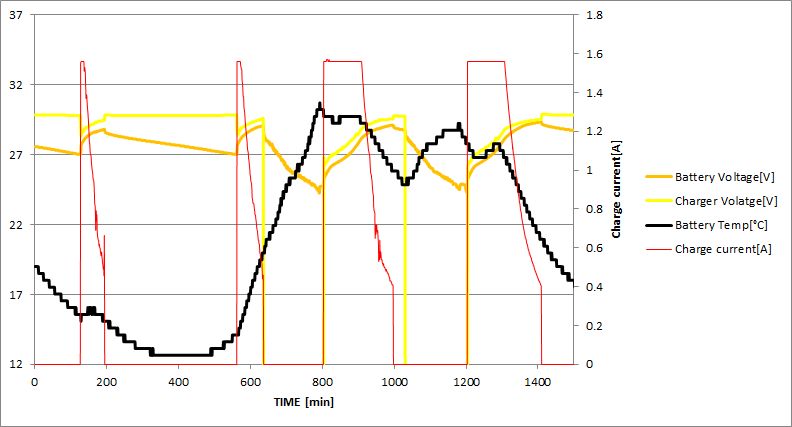Grüezi aus der Schweiz,
seit ca 3 Monaten mäht nun auch ein Ardumower im Aargau.
Vielen Dank an all die aktiven Entwickler hier.


Die Platine (V0.5) habe ich horizontal eingebaut, damit ich ohne Probleme an die noch zu bestückenden weiteren Verbindungen (GPS, IMU... ) herankomme.
Motorschutzplatine ist auf der Basis einer Linienrasterplatine aufgebaut.

Das Akkupack (7S2P Konion) ist selbst gelötet und hat einen Temperatursensor bekommen.
Der Not-aus ist auf ein Relais geführt, welches nur die Vin der Motortreiber ausschaltet.
auf der Rückseite hat Hauptschalter, Ladebuchse, USB-buchse und ein zusätzlicher Taster (wird wahrscheinlich für die Abschaltautomatik verwendet) Platz gefunden.

Der Sender V2 ist etwas speziell geworden, da noch ein Arduino Uno von einen anderen Projekt übrig war und auch das MC-Shield war bereits vorhanden. Das Gehäuse dafür muss ich dann noch anpassen, läuft aber auch offen...


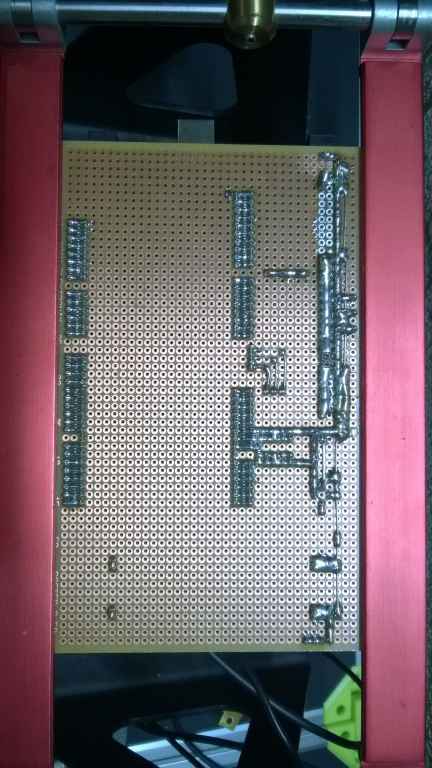
Die Pfod-app konnte ich leider nicht nutzen, da mir kein Android System zur verfügung steht und ich nicht noch so ein Teil anschaffen wollte. Eine Android-Portierung von meinem eee-Netbook konnte die App zwar öffnen, aber die Plots haben nicht funktioniert.
Dafür habe ich mir eine eigene Kommunikation auf Basis Bluetooth/Serial - Python/Matplotlib/Tkinter programmiert. Funktionert soweit ok. Hat moch ein paar Kinderkrankheiten, ist aber einsatzfähig.
Falls jemand interess daran hat(Code) bitte melden. (läuft bei mir auf Windows, kann aber mit wenigen Änderungen
bestimmt auch auf Linux zum laufen gebracht werden...
Zu gegebener Zeit wird daraus wohl ein Github-Projekt.Braucht aber noch etwas Gehirnschmalz.
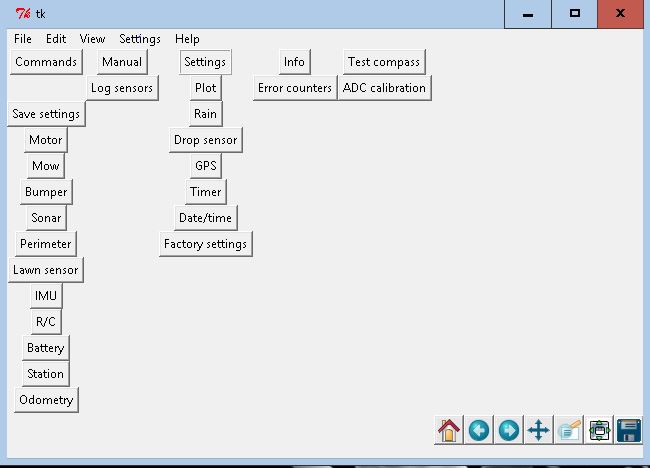
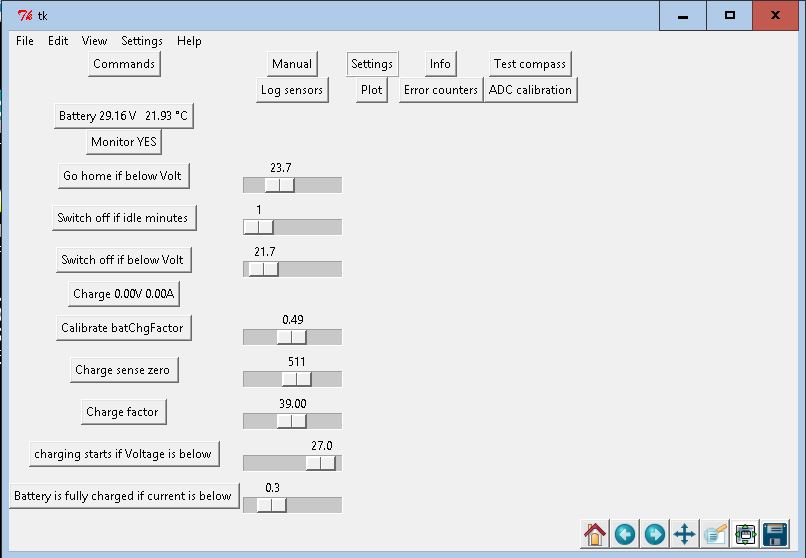
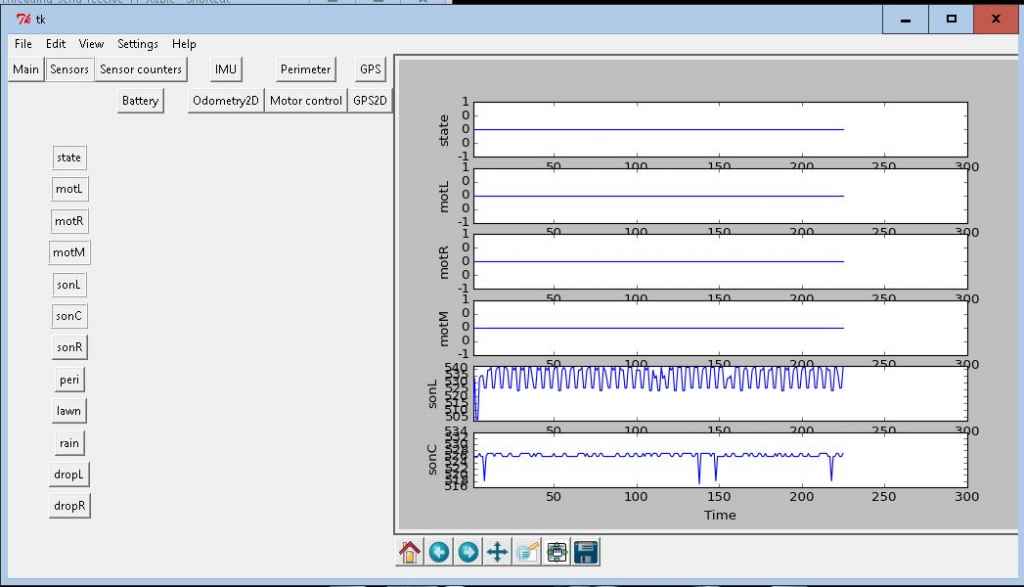
seit ca 3 Monaten mäht nun auch ein Ardumower im Aargau.
Vielen Dank an all die aktiven Entwickler hier.


Die Platine (V0.5) habe ich horizontal eingebaut, damit ich ohne Probleme an die noch zu bestückenden weiteren Verbindungen (GPS, IMU... ) herankomme.
Motorschutzplatine ist auf der Basis einer Linienrasterplatine aufgebaut.

Das Akkupack (7S2P Konion) ist selbst gelötet und hat einen Temperatursensor bekommen.
Der Not-aus ist auf ein Relais geführt, welches nur die Vin der Motortreiber ausschaltet.
auf der Rückseite hat Hauptschalter, Ladebuchse, USB-buchse und ein zusätzlicher Taster (wird wahrscheinlich für die Abschaltautomatik verwendet) Platz gefunden.

Der Sender V2 ist etwas speziell geworden, da noch ein Arduino Uno von einen anderen Projekt übrig war und auch das MC-Shield war bereits vorhanden. Das Gehäuse dafür muss ich dann noch anpassen, läuft aber auch offen...


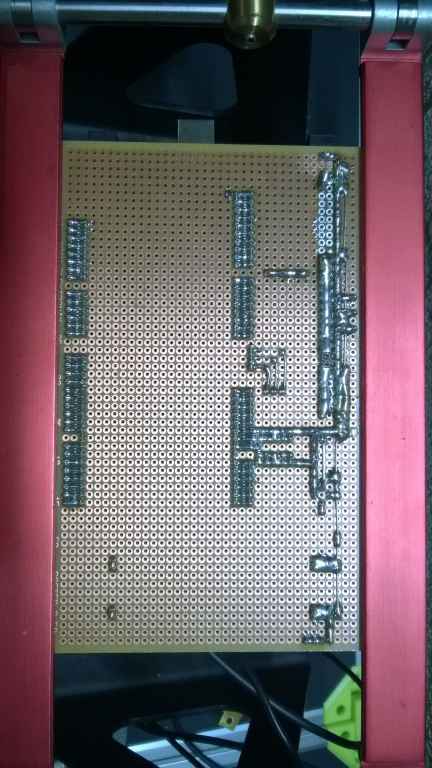
Die Pfod-app konnte ich leider nicht nutzen, da mir kein Android System zur verfügung steht und ich nicht noch so ein Teil anschaffen wollte. Eine Android-Portierung von meinem eee-Netbook konnte die App zwar öffnen, aber die Plots haben nicht funktioniert.
Dafür habe ich mir eine eigene Kommunikation auf Basis Bluetooth/Serial - Python/Matplotlib/Tkinter programmiert. Funktionert soweit ok. Hat moch ein paar Kinderkrankheiten, ist aber einsatzfähig.
Falls jemand interess daran hat(Code) bitte melden. (läuft bei mir auf Windows, kann aber mit wenigen Änderungen
bestimmt auch auf Linux zum laufen gebracht werden...
Zu gegebener Zeit wird daraus wohl ein Github-Projekt.Braucht aber noch etwas Gehirnschmalz.