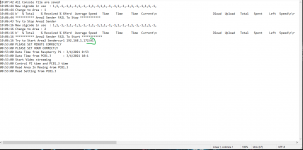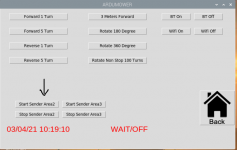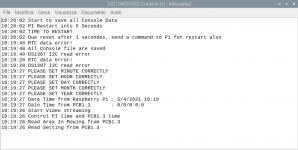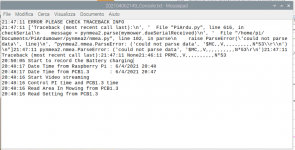Hello
i made the sender to cut in area 2 but i can't get it to communicate with the robot. Through the browser the sender turns on and off, when I do the test through Piardu it returns me SENDER FAIL. The sender for area 1 use that of marotronics. On the console, doing the start from Piardu, I saw that it returns the ip address 192.168.1.172/A1, turning on via the browser instead gives the command 192.168.1.172/1, can it be that A that makes the wrong operation do?
thanks

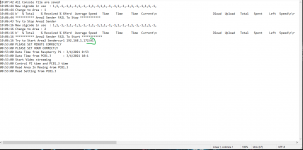
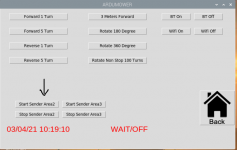


i made the sender to cut in area 2 but i can't get it to communicate with the robot. Through the browser the sender turns on and off, when I do the test through Piardu it returns me SENDER FAIL. The sender for area 1 use that of marotronics. On the console, doing the start from Piardu, I saw that it returns the ip address 192.168.1.172/A1, turning on via the browser instead gives the command 192.168.1.172/1, can it be that A that makes the wrong operation do?
thanks