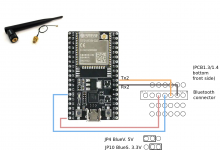Hi.
I am building a ardumower with rtk-gps and the sunray firmware. Unfortunately I cant get the app to work. I have replaced the esp8266 and the bluetooth module with the esp32 but at startup I get a message in the log saying that no ble device is found. I can connect my phone through the app and can se in the log that it is sending a msg every time I press a button in the app but the next lines says "
0: 21: 13.630 -> BLE: AT + C, -1.0, -1, -1, -1, -1, -1, -1.0x25
20: 21: 13.630 -> decrypt: {/ e} fgkfjfgkfgkfgkfgkfgkfgkfjSlo
20: 21: 13.630 -> CRC ERROR "
How can I resolve this?
Regards
Skjalg
I am building a ardumower with rtk-gps and the sunray firmware. Unfortunately I cant get the app to work. I have replaced the esp8266 and the bluetooth module with the esp32 but at startup I get a message in the log saying that no ble device is found. I can connect my phone through the app and can se in the log that it is sending a msg every time I press a button in the app but the next lines says "
0: 21: 13.630 -> BLE: AT + C, -1.0, -1, -1, -1, -1, -1, -1.0x25
20: 21: 13.630 -> decrypt: {/ e} fgkfjfgkfgkfgkfgkfgkfgkfjSlo
20: 21: 13.630 -> CRC ERROR "
How can I resolve this?
Regards
Skjalg