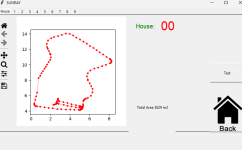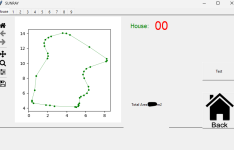We need to try to find a way to create and edit map on a more easier way.
My suggestion :
Add button to enter in Creation or edition mode.
Then move robot in manual mode :
Firmware record the position each 500 ms or 1s and create a polygon
Record is stop by a button or if polygon is closed.
Using shapely.simplify the number of point is reduce.
In edition mode we can use the join function of shapely.
I am waiting on your suggestion
My suggestion :
Add button to enter in Creation or edition mode.
Then move robot in manual mode :
Firmware record the position each 500 ms or 1s and create a polygon
Record is stop by a button or if polygon is closed.
Using shapely.simplify the number of point is reduce.
In edition mode we can use the join function of shapely.
I am waiting on your suggestion