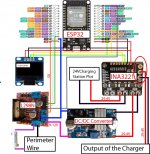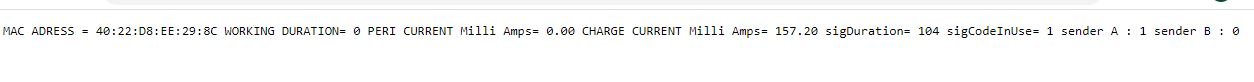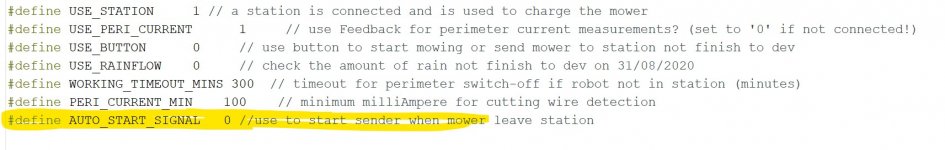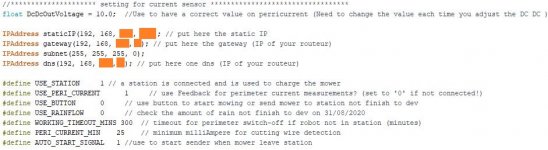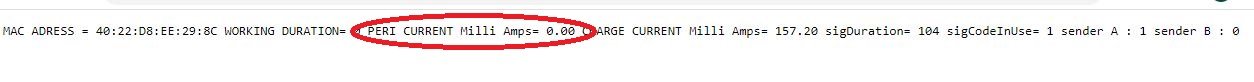Hallo zusammen,
ich bin gerade am bauen meines Ardumower Arctic Hare aus dem 3D Drucker.
Für die Perimeter und Ladesteuerung habe ich den WIFI PERIMETER SENDER https://wiki.ardumower.de/index.php?title=WIFI_Perimeter_Sender(English)
von bernard nachgebaut und habe Probleme mit dem INA3221.
Ich habe mir mehrere Module von verschiedenen Anbietern bestellt und alle haben am Eingang (Output of the Charger) die Anschlüsse GND,GND,VPU. Sollten die nicht GND,POW,VPU haben oder verstehe ich hier etwas falsch?
Kann mir jemand ein Quelle sagen wo ich das richtige Modul INA3221 bekomme?
Danke!
Lg. Christoph
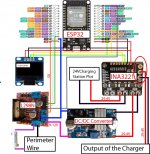


ich bin gerade am bauen meines Ardumower Arctic Hare aus dem 3D Drucker.
Für die Perimeter und Ladesteuerung habe ich den WIFI PERIMETER SENDER https://wiki.ardumower.de/index.php?title=WIFI_Perimeter_Sender(English)
von bernard nachgebaut und habe Probleme mit dem INA3221.
Ich habe mir mehrere Module von verschiedenen Anbietern bestellt und alle haben am Eingang (Output of the Charger) die Anschlüsse GND,GND,VPU. Sollten die nicht GND,POW,VPU haben oder verstehe ich hier etwas falsch?
Kann mir jemand ein Quelle sagen wo ich das richtige Modul INA3221 bekomme?
Danke!
Lg. Christoph