Today i try to create a new map using Cassandra but something is strange :
I use a PC as client.
PI is locate inside the mower and comm is in UART mode.
Each time i click on add Point the remote control windows is closed and i need to open it again and again at each new point.
Is it normal or possible to add the add point button directly inside the remote control.
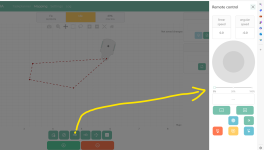
Also something else mower icon in the map is not refresh very fast and click on add point take 2s to be active ,where is the code part for this ?
I see the AT+S command is normaly send each 1s but why did you add the line: time.sleep(2*time_to_wait)

I use a PC as client.
PI is locate inside the mower and comm is in UART mode.
Each time i click on add Point the remote control windows is closed and i need to open it again and again at each new point.
Is it normal or possible to add the add point button directly inside the remote control.
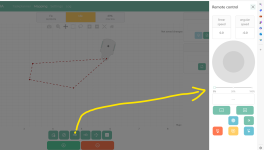
Also something else mower icon in the map is not refresh very fast and click on add point take 2s to be active ,where is the code part for this ?
I see the AT+S command is normaly send each 1s but why did you add the line: time.sleep(2*time_to_wait)
Code:
time_to_wait = 1
data_clean_finished = False
time.sleep(2*time_to_wait)