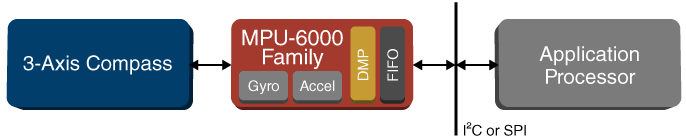Thanks Benhard - excellent advice which I have now followed. The I2C bus now works and the IMU and compass are connected fine. I have the the
ESP32 delivering a reliable bluetooth connection to PFOD, and the RFID reader is detecting cards well.
But I am still fighting the RTC data error and the associated "DS1307 I2C read error" in the serial monitor. The only errors in the PFOD error counters are the initial 2 EPROM errors, and the increasing RTC comms or data errors a few seconds after starting which trigger the buzzer. I cannot save clock data (or perhaps I cannot read it when I next look?).
I have tried to initialise the EEPROM as you specified - using PFOD and the serial monitor. Neither works...
Connecting the RTC pins direct to the right DUE pins does not fix it so I do not think it is soldering or a faulty board, and the battery is an LIR2302 well charged with good volts (I was this suggestion from another user who was as frustrated but smarter than me).
Under PFOD control the mower works fine until the buzzer is triggered. On my wife's instruction I fixed the buzzer by removing it, but not the actual error.
So my next step is to order a new DS1307 - they are suspisciously cheap in New Zealand so I actually ordered two! I even wondered about another RTC clock module.
Do you have any other suggestions - apart perhaps from waithg for the GIGA with bluetooth and the built in RTC to be available from stock!
Best wishes from a lovely day in Wellington, New Zealand.