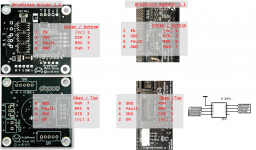Hallo liebes Forum,
Ich habe ein Komplettset aus dem Shop mit PCB1.4, BL-Adapter1.1 und BL-Treibern1.1 (sunray).
Ich ging davon aus, dass die Treiber bereits programmiert seien. Auf dem Päckchen steht "Brushless-motor Driver AM-Mower-Version". Ich bekomme jedoch im log folgende Fehler:
Ich habe mir also einen Nano organisiert und die DRV8308_SPI_nano aufgespielt. Kein Erfolg, es dreht sich Nichts. An folgenden Parametern habe ich gedreht (alle Kombinationen), ohne Erfolg:
Serieller Monitor des Nano:
Das sieht für mich so aus, als ob die SPI-Kommunikation arbeitet. Korrekt? Wie gesagt, keine Reaktion der Motore. Der Enable Pin des Drivers ist auf Masse gejumpert, 24V sind da, 5V für die Halls sind da.
Mir gehen jetzt die Ideen aus. Kann mir Jemand bitte auf die Sprünge helfen?
Viele Grüße,
Jürgen
Ich habe ein Komplettset aus dem Shop mit PCB1.4, BL-Adapter1.1 und BL-Treibern1.1 (sunray).
Ich ging davon aus, dass die Treiber bereits programmiert seien. Auf dem Päckchen steht "Brushless-motor Driver AM-Mower-Version". Ich bekomme jedoch im log folgende Fehler:
Ich habe mir also einen Nano organisiert und die DRV8308_SPI_nano aufgespielt. Kein Erfolg, es dreht sich Nichts. An folgenden Parametern habe ich gedreht (alle Kombinationen), ohne Erfolg:
Code:
#define Reg00 0b1101101101100101 // kk: Bit11 Enable auf 1 Bits45 SPI/PWM
digitalWrite(MotEnlPin,LOW);
SPI.beginTransaction(SPISettings(1000000, MSBFIRST, SPI_MODE0)); // kk: SPI-speed runterSerieller Monitor des Nano:
Code:
Reg. before initialisation
Reg Value
Reg.0: 1101001101010101
Reg.1: 11110
Reg.2: 1110110100
Reg.3: 1110100000000000
Reg.4: 10010010010
Reg.5: 11100000000111
Reg.6: 10010110000
Reg.7: 1110110110
Reg.8: 100101100
Reg.9: 1001011000
Reg.A: 11100101100
Reg.B: 0
Reg.2A: 11000
Reg. after initialisation
Reg Value
Reg.0: 1101001101010101
Reg.1: 11110
Reg.2: 1110110100
Reg.3: 1110100000000000
Reg.4: 10010010010
Reg.5: 11100000000111
Reg.6: 10010110000
Reg.7: 1110110110
Reg.8: 100101100
Reg.9: 1001011000
Reg.A: 11100101100
Reg.B: 0
Reg.2A: 11000Das sieht für mich so aus, als ob die SPI-Kommunikation arbeitet. Korrekt? Wie gesagt, keine Reaktion der Motore. Der Enable Pin des Drivers ist auf Masse gejumpert, 24V sind da, 5V für die Halls sind da.
Mir gehen jetzt die Ideen aus. Kann mir Jemand bitte auf die Sprünge helfen?
Viele Grüße,
Jürgen