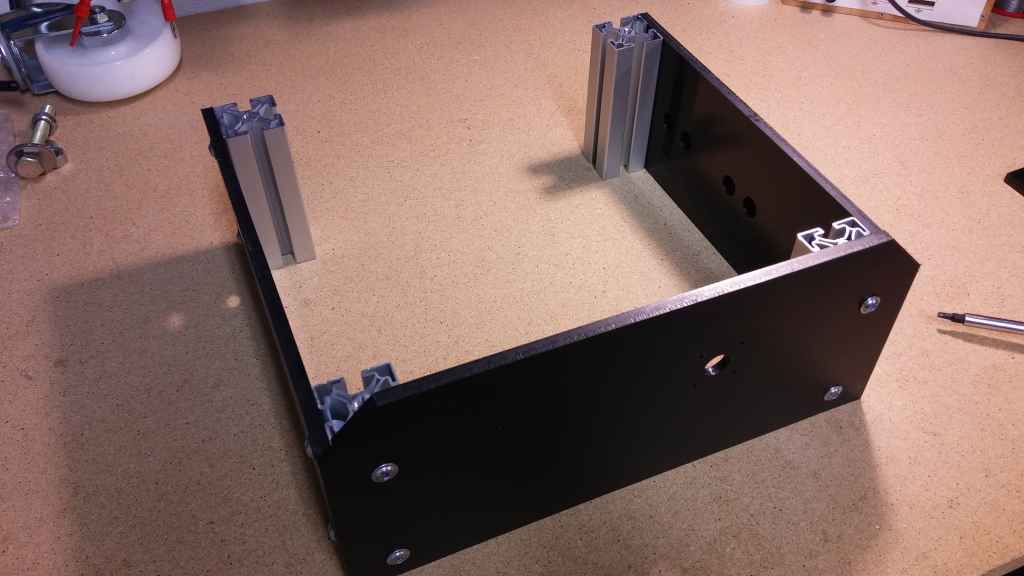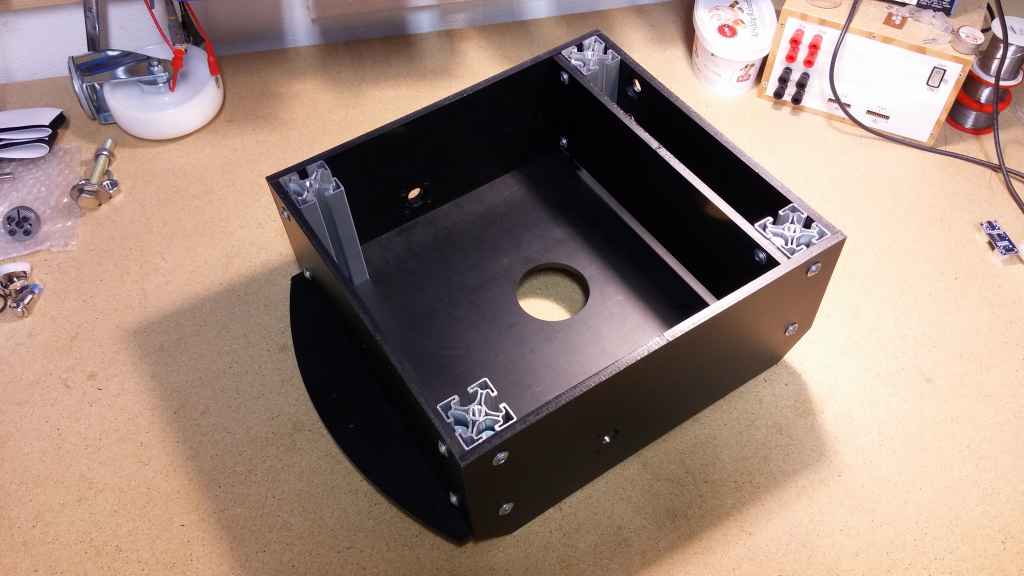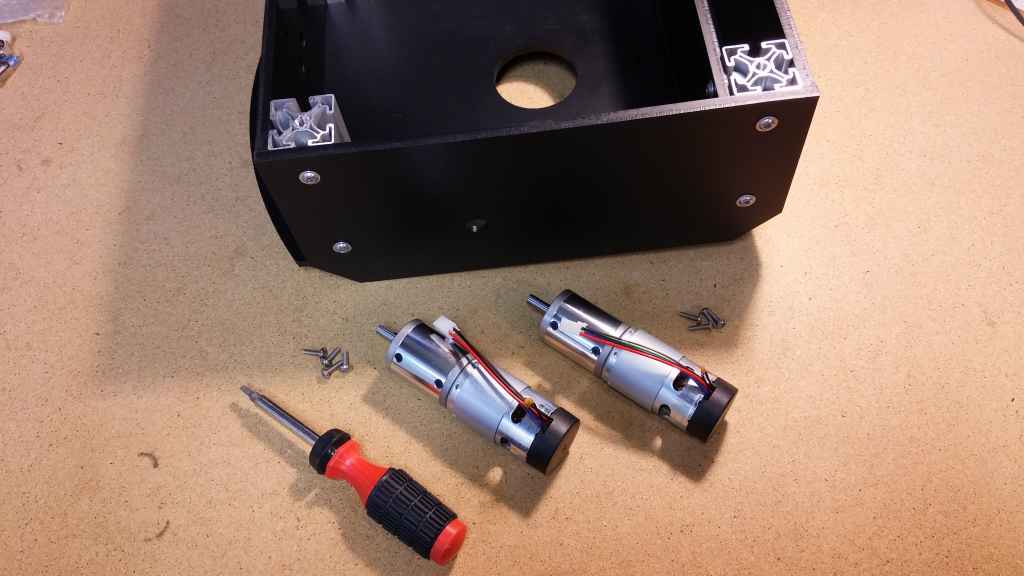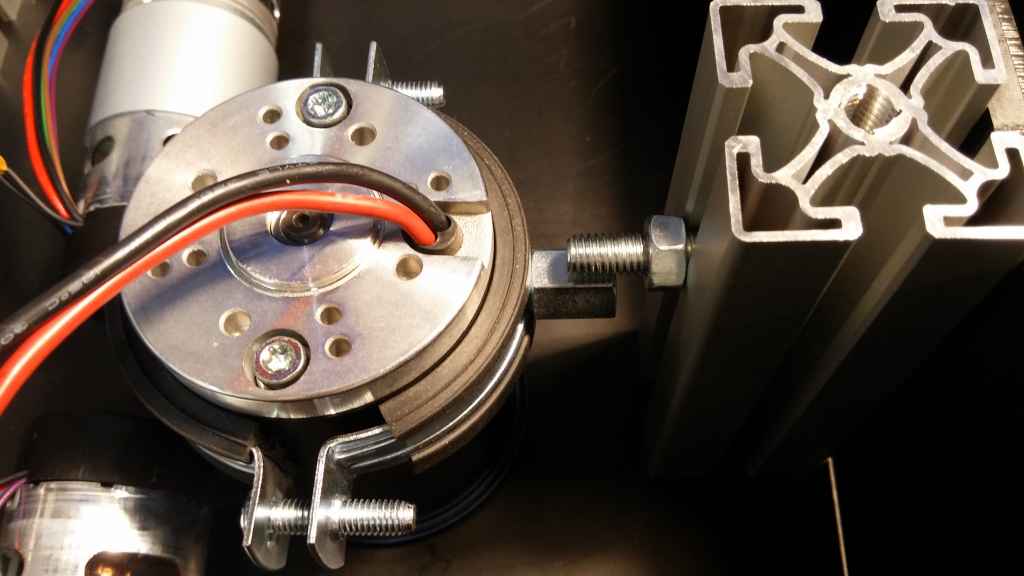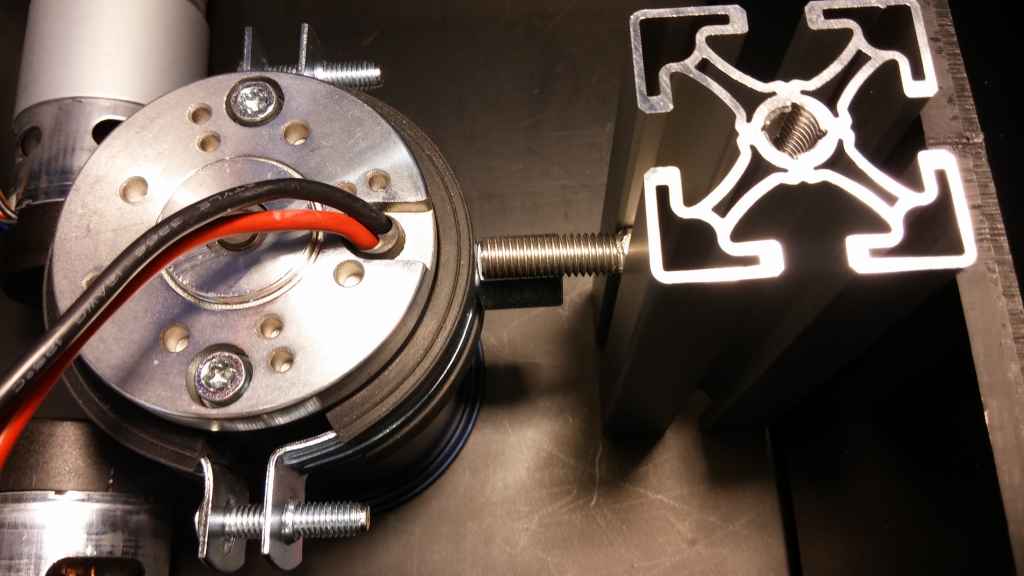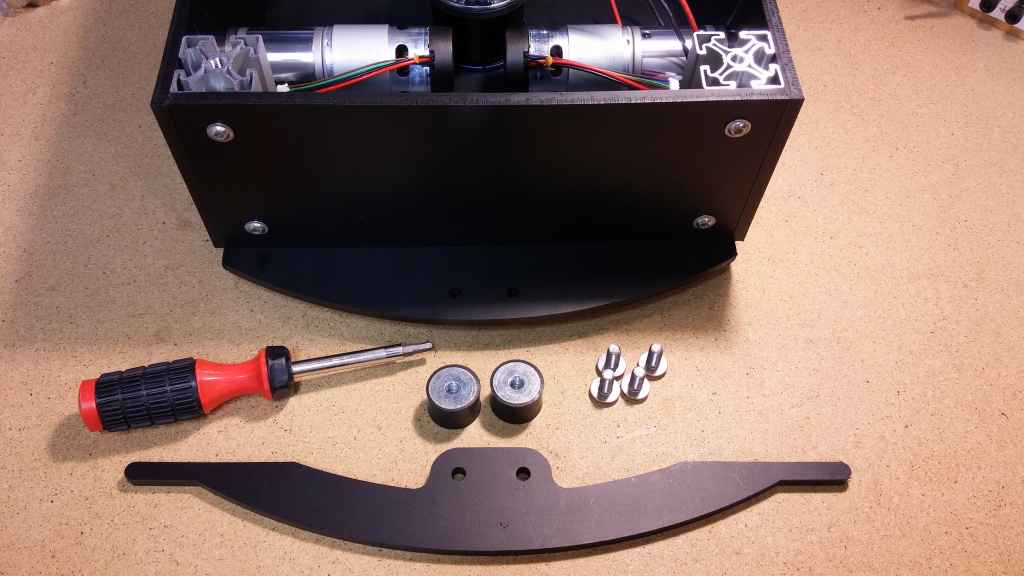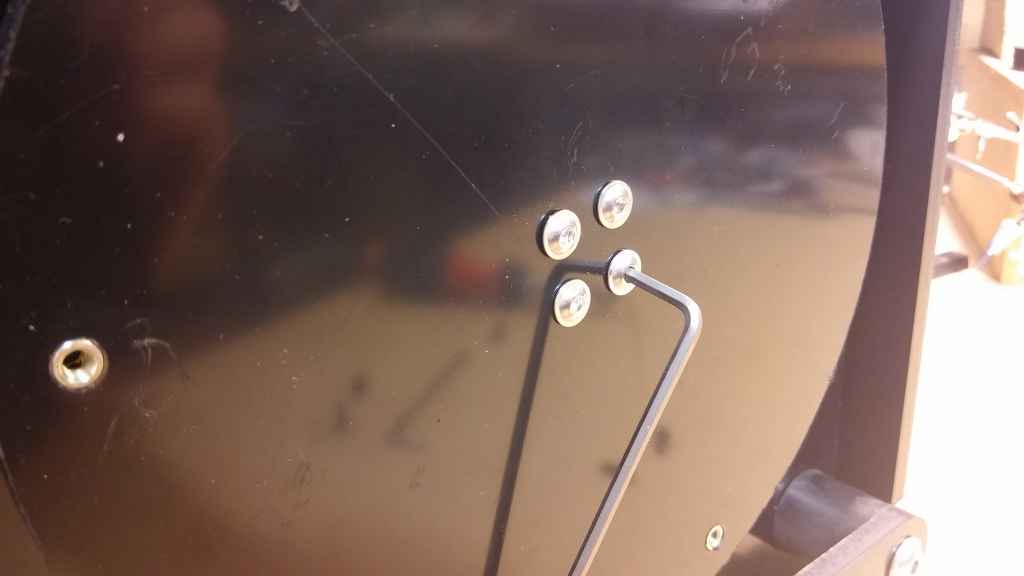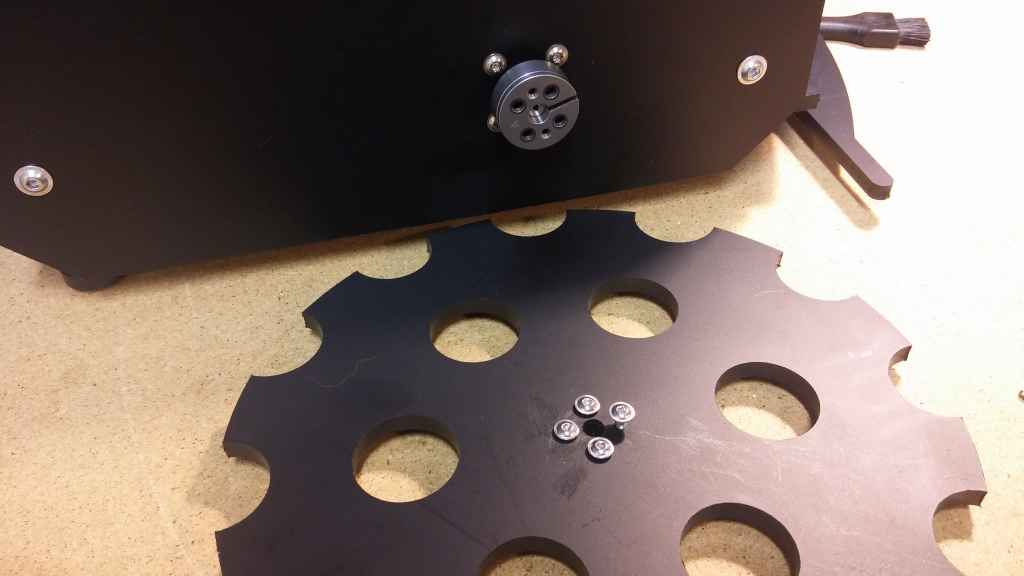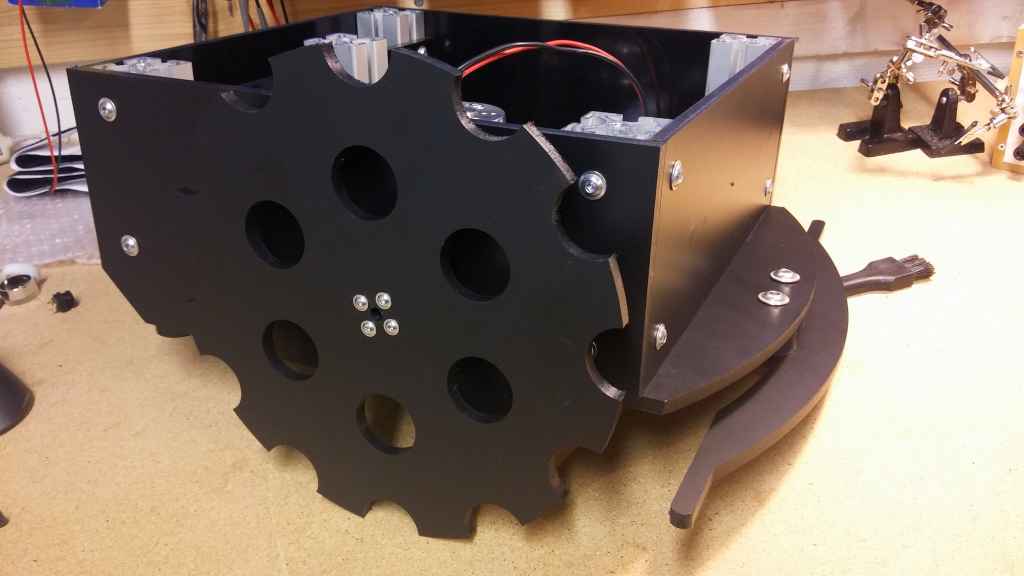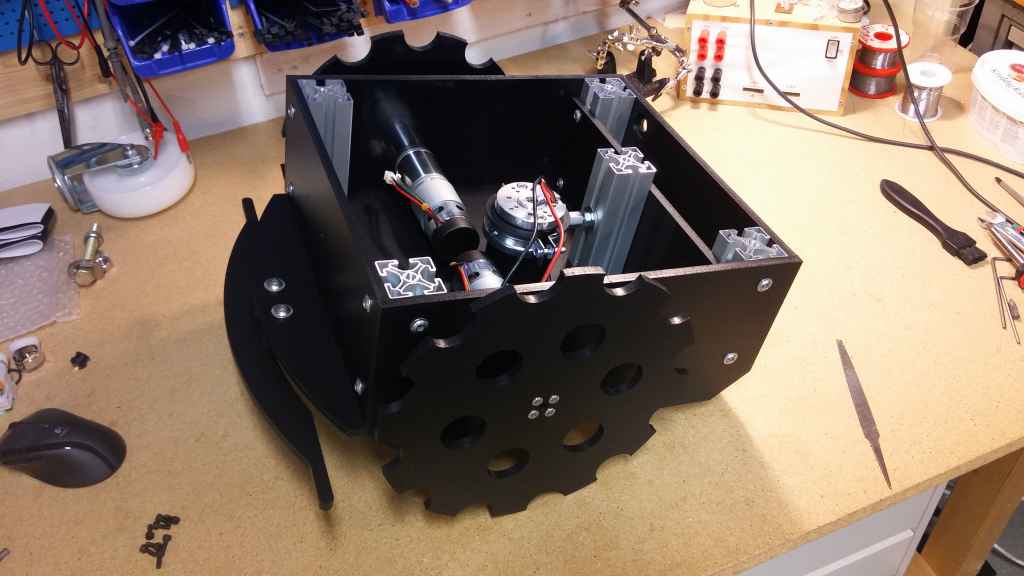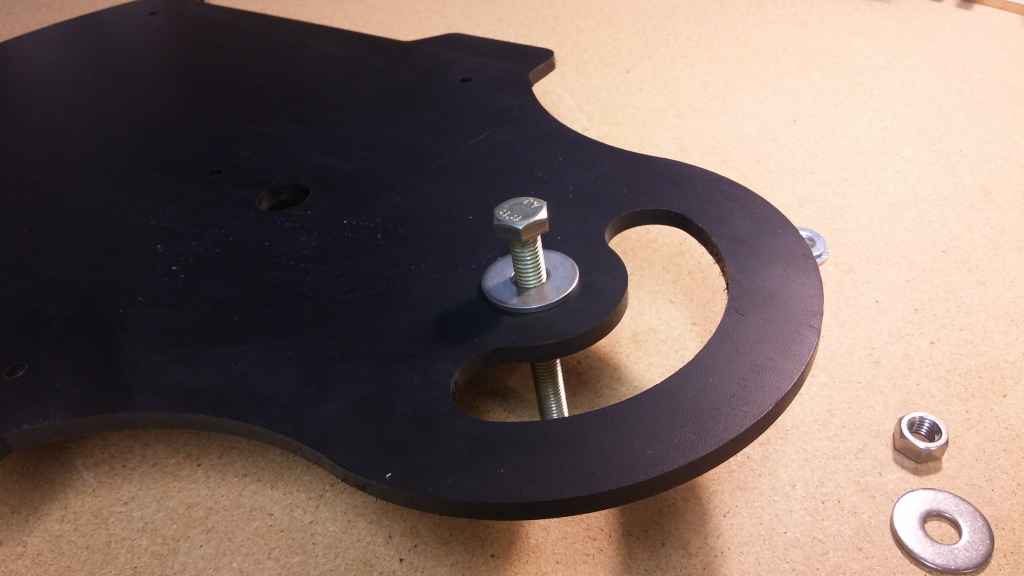Hi all
My name is Thomas and I live in Sweden, after alot of reading on this forum and in the wiki I decided to order my first Ardumower. So, two weeks ago I bougth my first Ardumower kit and after some days the package arrived. Thanks Markus Lübon for the fast delivery! The package (~12 kg) was very well packed and nothing seems to be broken or missing, so that's a good start.
Here is a list of every thing I ordered:
1x DC Plug-mounted socket for housing 5.5 x 2.5 mm
1x Megaboard 2560 R3 ATmega2560 compatible with USB Cable Arduino with CH340G IC
1x emergency stop switch, Emergency Stop, Switch Pushbutton
1x 9 Knife + 9 bolts suitable example for Automower® of Husqvarna®
1x Ardumower Board 1.2 (prototype) with chassis and engines:
[li]1x accessory kit for the Ardumower Board 24V[/li]
[li]1x INA169 Analog DC Current Sensor Breakout - 60V 2.5A / 5A Marotronics[/li]
[li]1x 2 x Dual MC33926 Motor Driver Carrier[/li]
[li]1x 3 x DC-DC voltage regulator LM2596 step-down regulator adjustable[/li]
[li]1x HC-05 Wireless Bluetooth RF Transceiver Module RS232 Serial for Arduino[/li]
[li]1x Real Time Clock Module I2C RTC DS1307 as for Arduino[/li]
[li]1x 3 x HC-SR04 ultrasonic sensor Ultrasonic Ranging Module[/li]
[li]1x Charger for 24V batteries Ardumower with status LED for Li-Ion Batteries[/li]
I don't think this is the complete kit, so I may need to order som more components in a near future to complete my mower. It's a bit unclear to me which parts of the mower that are optional which are not, hopefully that will be more clear when I start assembling.
I will take a lot of pictures to document my building procedure, I have never built an Ardumower before so I don't know what's right or wrong here, so bear with me. If you have any comments, suggestion or other input on my build, please let me know.
I will start this thread by building the chassi, here are pictures of all the chassi parts included in the Ardumower kit:

Engines, nuts and bolts.

Mower engine and mower disc.

All the wheels and main engines.

Plastic parts of the chassi.


Top and bottom plastic parts.
Some early conclussion regarding the chassi, the front underrun protection is not included in the kit and maybe its not a necessary part, but I agree with Manuel in this thread that it would be nice to have!
Some other thoughs and questions so far:
[ul]
[li]Can Ardumower work without a perimeter wire? In a confined space?[/li]
[li]Do I need odometer encoders?[/li]
[li]Do I need an IMU?[/li]
[/ul]
Best Regards
Thomas
My name is Thomas and I live in Sweden, after alot of reading on this forum and in the wiki I decided to order my first Ardumower. So, two weeks ago I bougth my first Ardumower kit and after some days the package arrived. Thanks Markus Lübon for the fast delivery! The package (~12 kg) was very well packed and nothing seems to be broken or missing, so that's a good start.
Here is a list of every thing I ordered:
1x DC Plug-mounted socket for housing 5.5 x 2.5 mm
1x Megaboard 2560 R3 ATmega2560 compatible with USB Cable Arduino with CH340G IC
1x emergency stop switch, Emergency Stop, Switch Pushbutton
1x 9 Knife + 9 bolts suitable example for Automower® of Husqvarna®
1x Ardumower Board 1.2 (prototype) with chassis and engines:
[li]1x accessory kit for the Ardumower Board 24V[/li]
[li]1x INA169 Analog DC Current Sensor Breakout - 60V 2.5A / 5A Marotronics[/li]
[li]1x 2 x Dual MC33926 Motor Driver Carrier[/li]
[li]1x 3 x DC-DC voltage regulator LM2596 step-down regulator adjustable[/li]
[li]1x HC-05 Wireless Bluetooth RF Transceiver Module RS232 Serial for Arduino[/li]
[li]1x Real Time Clock Module I2C RTC DS1307 as for Arduino[/li]
[li]1x 3 x HC-SR04 ultrasonic sensor Ultrasonic Ranging Module[/li]
[li]1x Charger for 24V batteries Ardumower with status LED for Li-Ion Batteries[/li]
I don't think this is the complete kit, so I may need to order som more components in a near future to complete my mower. It's a bit unclear to me which parts of the mower that are optional which are not, hopefully that will be more clear when I start assembling.
I will take a lot of pictures to document my building procedure, I have never built an Ardumower before so I don't know what's right or wrong here, so bear with me. If you have any comments, suggestion or other input on my build, please let me know.
I will start this thread by building the chassi, here are pictures of all the chassi parts included in the Ardumower kit:

Engines, nuts and bolts.

Mower engine and mower disc.

All the wheels and main engines.

Plastic parts of the chassi.


Top and bottom plastic parts.
Some early conclussion regarding the chassi, the front underrun protection is not included in the kit and maybe its not a necessary part, but I agree with Manuel in this thread that it would be nice to have!
Some other thoughs and questions so far:
[ul]
[li]Can Ardumower work without a perimeter wire? In a confined space?[/li]
[li]Do I need odometer encoders?[/li]
[li]Do I need an IMU?[/li]
[/ul]
Best Regards
Thomas