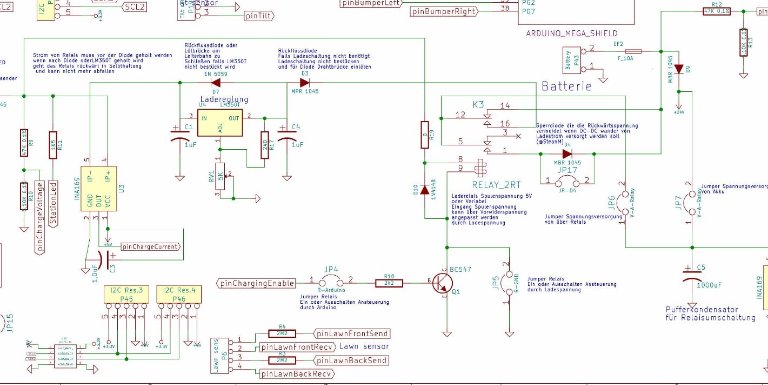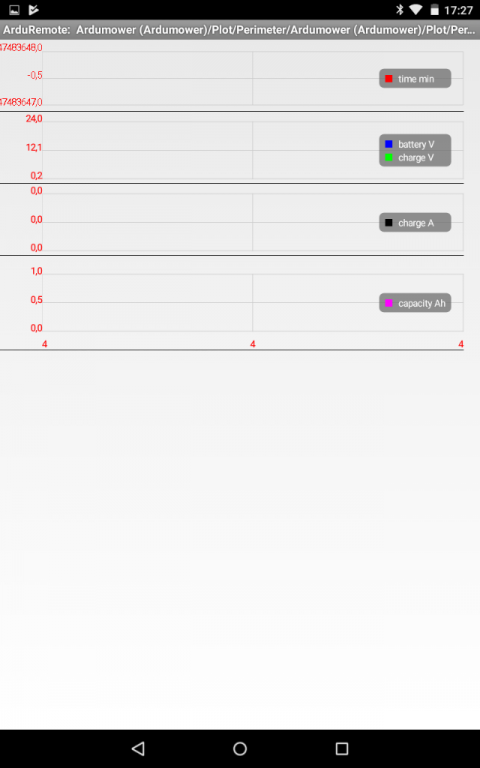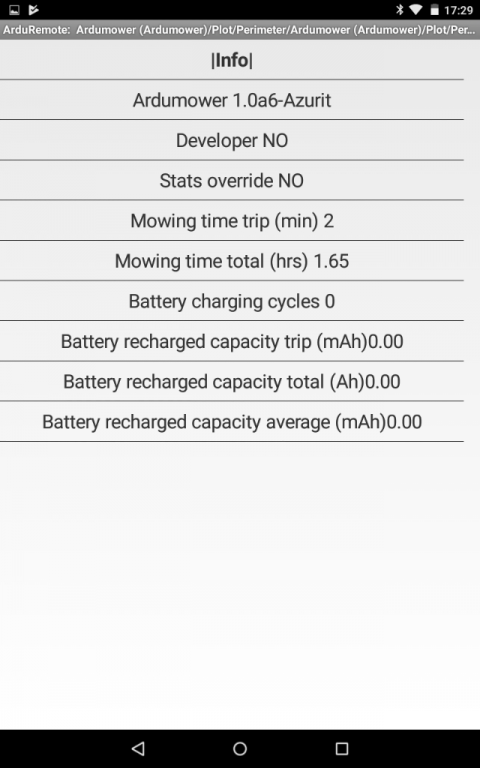jonathanbyrn
New member
Hi, I am charging my battery for the first time as the voltage dropped below 23V. After 15 minutes of monitoring it dropped from 22.64V to 22.08V I disconnected the battery and it dropped by another .2V before I turned it off.
When looking at the battery info I can see the charger is sending 28.91V but no current (see attached image). Any idea what is happening, is this normal?
When looking at the battery info I can see the charger is sending 28.91V but no current (see attached image). Any idea what is happening, is this normal?