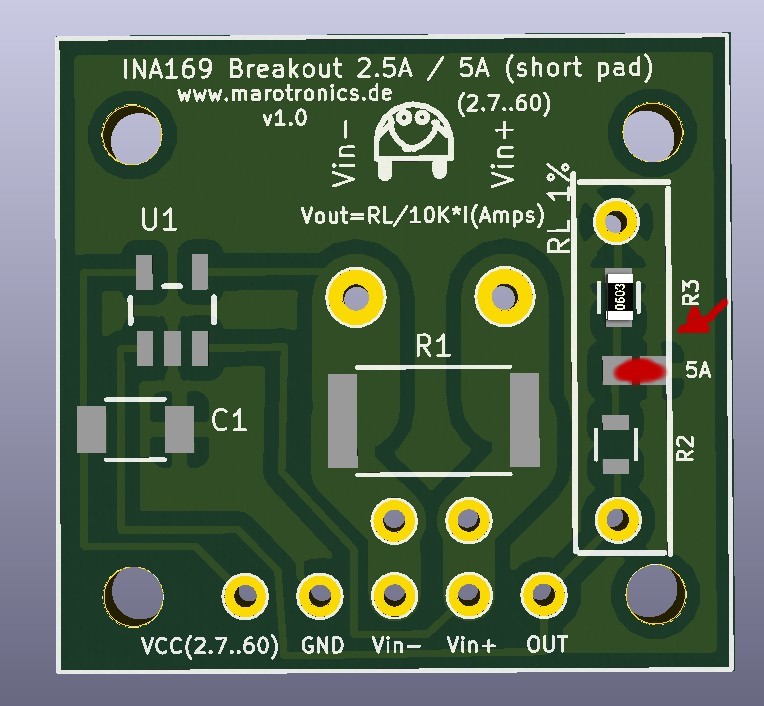Hi all
I finish to assemble my PCB v1.2 and it's work very well.
Here some very small remark concerning assembly or modif for a futur version of this pCB.
Note i order all part in Maratronic shop.
If you need to test
motor or sensor or modify the soft using the
arduino console maybe it's better to not solder the part for charging battery because there are too near the USB cable or you need a special USB connector or maybee
Arduino Due.
It's concern the D3 diode , U3 and relais socket.
See
Do not forget to add this composant after your test.
I don't know why but the space in the OUT of DC DC converter and MC33926 are not 2.54 so you can't use standard plug and need to adapt if you want to make it removable .
For DC DC converter it's good security , so you can't solder it in bad position but for
Motor ???
For U3 and U5 maybe it's better to solder the C3 and C6 at the rear of the PCB so not like in this picture:
In MC33926 there are 7 slot on PCB but Nothing connected so maybe it's not necessary to use it for me it's work whithout.
Like for the DC DC converter the space of power pin are not 2.54 standard so if you want to make this board removable please adapt as your way.
Connecting the HC05 module 2 possibility.
This one works after setting the correct baudrate.
INA169 U3 or U5 I solder only the 5 plug and use screw on the opposite side for fixe it
I think all this remark are for 06/2016 composant and maybe the DC/DC converter or MC33926 or INA169 have different version.
Now i need help for the LED there is Nothing in WIKI and i don't understand how to connect them but it work whitout and whithout charging station I view that there is one needed for charging ?.
I finish whithout understand German Note and very satisfy of this Board.
Thank you and congratulation for all working on this project
Attachment:
https://forum.ardumower.de/data/media/kunena/attachments/3545/WP_20160619_002.jpg/