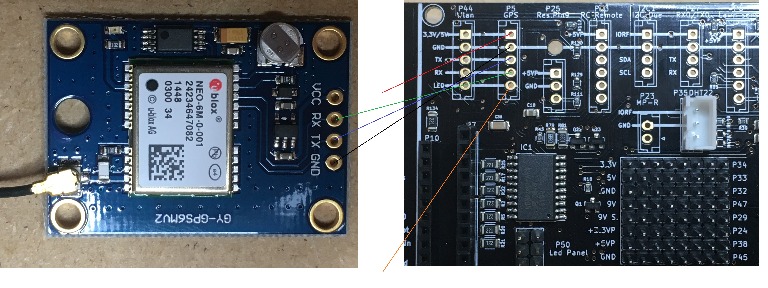Hello,
Can someone tell me how the GPS module is connected correctly?
See the attached photo ...
GND to GND, Rx to Rx and TX to Tx seems obvious.
I take 3.3V / 5V to VCC (JP7 at 5V), right?
But, where should the wire go from "LED"? (orange)
Probably JP12 should also be set to 3.3V, right?
Thanks in advance
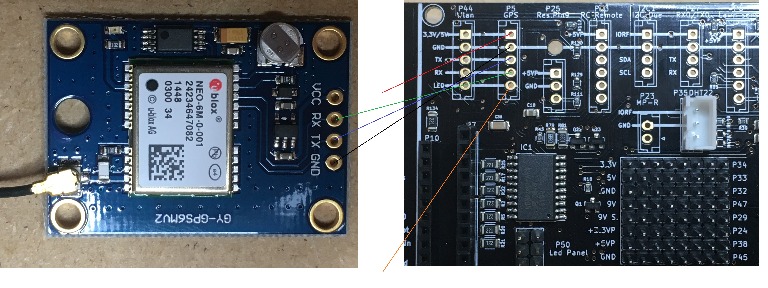
Can someone tell me how the GPS module is connected correctly?
See the attached photo ...
GND to GND, Rx to Rx and TX to Tx seems obvious.
I take 3.3V / 5V to VCC (JP7 at 5V), right?
But, where should the wire go from "LED"? (orange)
Probably JP12 should also be set to 3.3V, right?
Thanks in advance